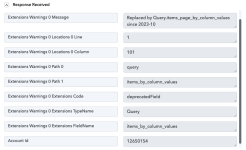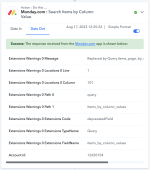sebwilliams
Member
Hey folks, hopefully a quick question,
Been using Pabbly Connect for some time now with great success, connecting different apps to Monday.com for our CRM,
When making a new workflow today, I selected the "Search Items by Column Value" option, have used this many times previously with great ease and success,
However this time it's giving the following error when pressing Save & Send Test Request (see screenshot attached for additional info).
"Replaced by Query.items_page_by_column_values since 2023-10"
I'm a little confused as to what it's referring to? Especially with the date 2023-10 seems to be October, to me? But we're 2023-08 August currently?
Looking forward to hearing solutions and what I might be over looking in diagnosing this myself, thanks so much ) Seb.
) Seb.
Been using Pabbly Connect for some time now with great success, connecting different apps to Monday.com for our CRM,
When making a new workflow today, I selected the "Search Items by Column Value" option, have used this many times previously with great ease and success,
However this time it's giving the following error when pressing Save & Send Test Request (see screenshot attached for additional info).
"Replaced by Query.items_page_by_column_values since 2023-10"
I'm a little confused as to what it's referring to? Especially with the date 2023-10 seems to be October, to me? But we're 2023-08 August currently?
Looking forward to hearing solutions and what I might be over looking in diagnosing this myself, thanks so much