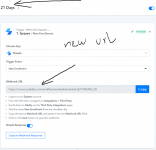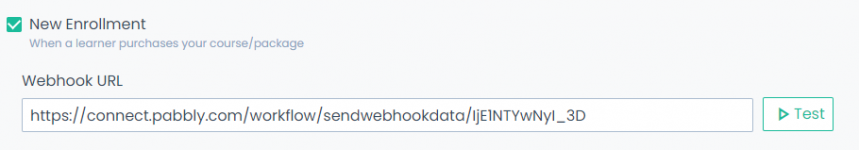advaitdanke
Member
Hello!
Pabbly & Spayee are officially integrated.
So I have this automation setup for one of my freebie product 1 on my Spayee platform. When a user enrolls in the course, the webhook data goes to pabbly and adds the user details in the respective product 1 email list.
But now the issue is,
When I have a product 2 and I want a product 2 automation similar as above, I cannot set up the automation for it. (or maybe I don't know the process)
If I create a new workflow inside pabbly connect using the new enrollment option, it creates a NEW webhook url which I have to replace it inside Spayee.
And I think,
If I replace that then my product 1 automation becomes invalid.
Is there any other process or any advanced workflow which I have to implement?
Pabbly & Spayee are officially integrated.
So I have this automation setup for one of my freebie product 1 on my Spayee platform. When a user enrolls in the course, the webhook data goes to pabbly and adds the user details in the respective product 1 email list.
But now the issue is,
When I have a product 2 and I want a product 2 automation similar as above, I cannot set up the automation for it. (or maybe I don't know the process)
If I create a new workflow inside pabbly connect using the new enrollment option, it creates a NEW webhook url which I have to replace it inside Spayee.
And I think,
If I replace that then my product 1 automation becomes invalid.
Is there any other process or any advanced workflow which I have to implement?