Hi There, I have connected my notion account to pabbly in order to setup a workflow using the trigger "update database item". In the upper area I now find the entry that the trigger will check every 8 hours. Is there any opportunity to get this trigger checked in a much shorter time?
-
Instructions to Ask a Question
For any assistance, please click the "Ask a Question" button and select the Pabbly product for which you require support.
We offer seven comprehensive applications designed to help you efficiently manage and grow your business:
- Pabbly Connect
- Pabbly Subscription Billing
- Pabbly Email Marketing
- Pabbly Form Builder
- Pabbly Email Verification
- Pabbly Hook
- Pabbly Chatflow
Our support team endeavors to respond within 24 business hours (Monday to Friday, 10:00 AM to 6:00 PM IST). We appreciate your understanding and patience.
You are using an out of date browser. It may not display this or other websites correctly.
You should upgrade or use an alternative browser.
You should upgrade or use an alternative browser.
Notion Check every 8 hours
- Thread starter gentle_md
- Start date
P
PabblyMember4
Guest
Hey @gentle_md
Could you please share the workflow name, and email id associated with the Pabbly Connect and how much time you want to fetch the data in the notion? We can max reduce it to 10 mins.
Could you please share the workflow name, and email id associated with the Pabbly Connect and how much time you want to fetch the data in the notion? We can max reduce it to 10 mins.
bruce9527
Member
i want to reduce to 10 mins too, my email is [email protected], and the flow name is notion ideas, thx for helping
P
Pabblymember11
Guest
Kindly check your workflow now, we have changed the time interval for the Notion trigger event.i want to reduce to 10 mins too, my email is [email protected], and the flow name is notion ideas, thx for helping
I hope this might help you out.
Pratham Arora
Member
HEY , IM FACING A LOT OF TROUBLE WITH THIS CAN YOU PLEASE REDUCE MINE ALSO [email protected] AND MY WORKFLOW NAME IS IS
TASKS NOTION
P
Pabblymember11
Guest
Hey @Pratham Arora
We've shortened the time for your Notion trigger event to 10 minutes. Take a look and see how it works for you!
We've shortened the time for your Notion trigger event to 10 minutes. Take a look and see how it works for you!
Pratham Arora
Member
Pratham Arora
Member
P
Pabblymember11
Guest
Can you please share the workflow URL for the same?
Pratham Arora
Member
Pratham Arora
Member
Pabbly - Online Marketing & Sales Software
Automate your sales and marketing with Pabbly. Unite email marketing, lead capture, WordPress themes, subscription all at one place.
link for this one
P
Pabblymember11
Guest
Hey @Pratham Arora
We have reduced the trigger time to 10 min from your workflow, please check that out.
We have reduced the trigger time to 10 min from your workflow, please check that out.
Pratham Arora
Member
Pratham Arora
Member
P
Pabblymember11
Guest
Hey @Pratham Arora
Could you please double-check on your end to ensure that when connecting to your Notion account, you've reviewed all the pages within your Notion account?
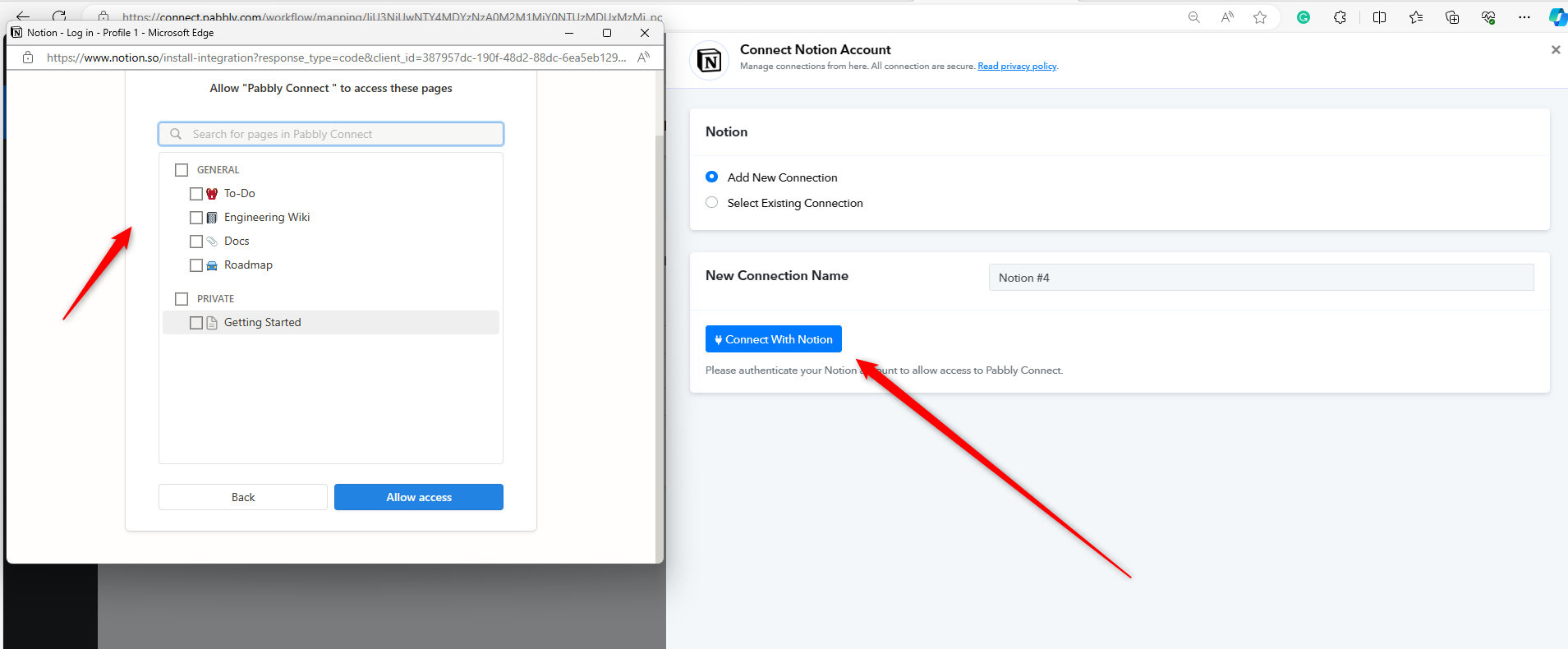
Could you please double-check on your end to ensure that when connecting to your Notion account, you've reviewed all the pages within your Notion account?
Rea
Member
Hi @Supreme,
I am facing the same problem as Pratham Arora. I followed the youtube tutorial "How to Auto-publish Social Media Posts From Notion Database - Social media Automtion" but was stopped on the second page after installing the Pabbly-Notion connection.
I reviewed all pages on my Notion (all pages are ticked even the ones I won't use for this workflow). I also did not have the chance to select a database ID. I mapped manually, made changes in my Notion database by changing status and date, and requested a report that came back with a (0). see attachment.
I am very new to Pabbly and just wondering if the 8hrs. Trigger is a problem here?
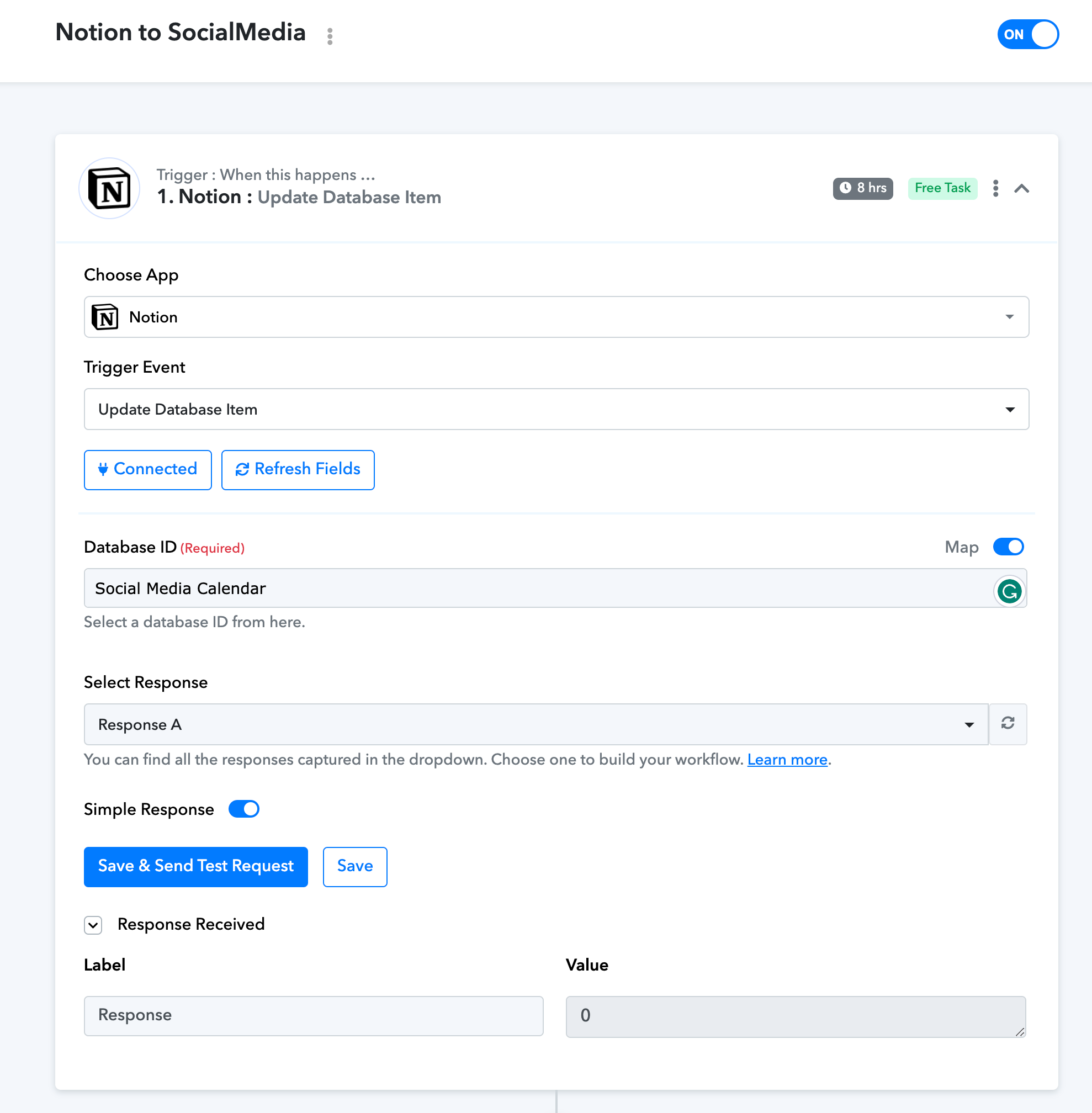
Currently, I am on Free-plan.
Or is it just a hiccup of today as I am the second one with this problem?
Thanks a lot for having a look into this.
Cannot wait to move forward
I am facing the same problem as Pratham Arora. I followed the youtube tutorial "How to Auto-publish Social Media Posts From Notion Database - Social media Automtion" but was stopped on the second page after installing the Pabbly-Notion connection.
I reviewed all pages on my Notion (all pages are ticked even the ones I won't use for this workflow). I also did not have the chance to select a database ID. I mapped manually, made changes in my Notion database by changing status and date, and requested a report that came back with a (0). see attachment.
I am very new to Pabbly and just wondering if the 8hrs. Trigger is a problem here?
Currently, I am on Free-plan.
Or is it just a hiccup of today as I am the second one with this problem?
Thanks a lot for having a look into this.
Cannot wait to move forward
Last edited:
Pratham Arora
Member
P
Pabblymember11
Guest
Rea
Member
Thank you for coming back. I deleted everything, but the connection to Notion on Pabbly backend said it is in use, but clicking on it it say it is inactive. Had a look at the to-be-linked database in Notion's right sidebar and it said under Connections: do you want to link? I clicked on it and now on Pabbly when I created a new workflow, the selected Database showed up in the Database ID field. Maybe Notion changed something or my Notion settings were not triggered. Anyhow I will proceed and see what happens.Hey @Rea
Can you please record a short video on how you are making the connection from your Notion account?
Would you mind setting my trigger for this one workflow to 10 or 15 minutes? email is helloheavenandmore at gmail.com and the workflow name is: Notion to SocialMedias.
thank you so much
Similar threads
- Replies
- 13
- Views
- 363
- Replies
- 12
- Views
- 442
- Replies
- 3
- Views
- 266
- Replies
- 10
- Views
- 550

