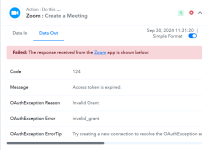Hello!
We are facing some issues on the access token expired. It always disconnects the connection between Notion and Pabbly.
Issue: Invalid Credentials
Cause: Access Token expired
Currently, we manually check on it and we have a lot of workflow (Database) configured on it so this will consume us a lot of time to manually check and verify the connection.
Can you provide us a long term solution for this problem?
Providing here a screenshot for your reference.

We are facing some issues on the access token expired. It always disconnects the connection between Notion and Pabbly.
Issue: Invalid Credentials
Cause: Access Token expired
Currently, we manually check on it and we have a lot of workflow (Database) configured on it so this will consume us a lot of time to manually check and verify the connection.
Can you provide us a long term solution for this problem?
Providing here a screenshot for your reference.