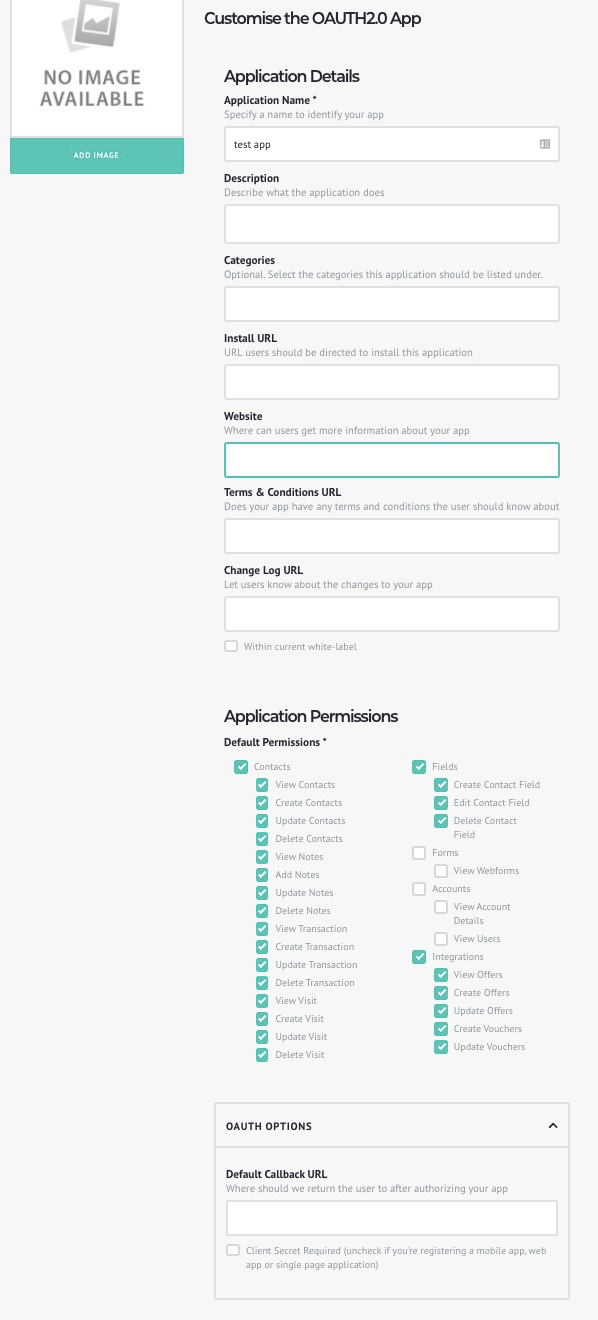troycoker08
Member
Hi, I would like to se Pabbly Connect to POST and GET data from SproutSend. They have a concept of building an App within the account. They make available the Client ID and the Client Secret. The OAUTH aspect of the authentication has confused me. What would the Pabbly API call look like if I were simply posting a new contact (firstname/email)? https://apidocs.sproutsend.com/#introduction