Hi, I am setting up an automation:
1. Trigger: A new row is added to Google Sheet
2. Action: Search contact information in Perfex CRM
3. Route and Filter: Only continue if the contact does NOT exist ( if the customer exists, skip the step 4)
4. Action: Add customer to Perfex CRM
5. Action: Create Invoice in Perfex CRM
6. Action: Send Invoice to the customer
Most of our customers do not have companies. We set the company filed is OPTIONAL for new customers in Perfex. When we add a new customer, we leave the Profile page blank, and click the button below "SAVE AND CREATE CONTACT". It works fine.
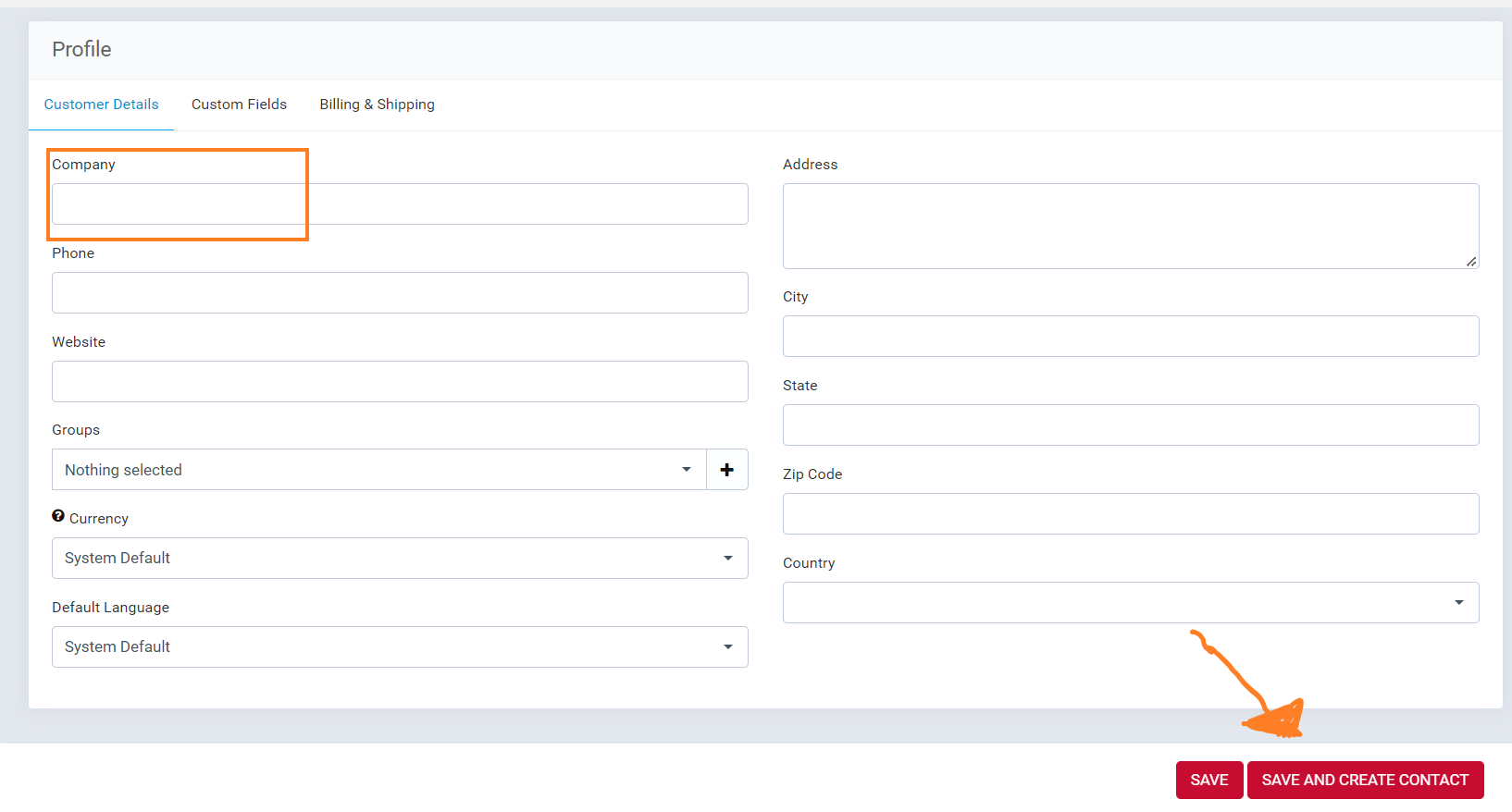
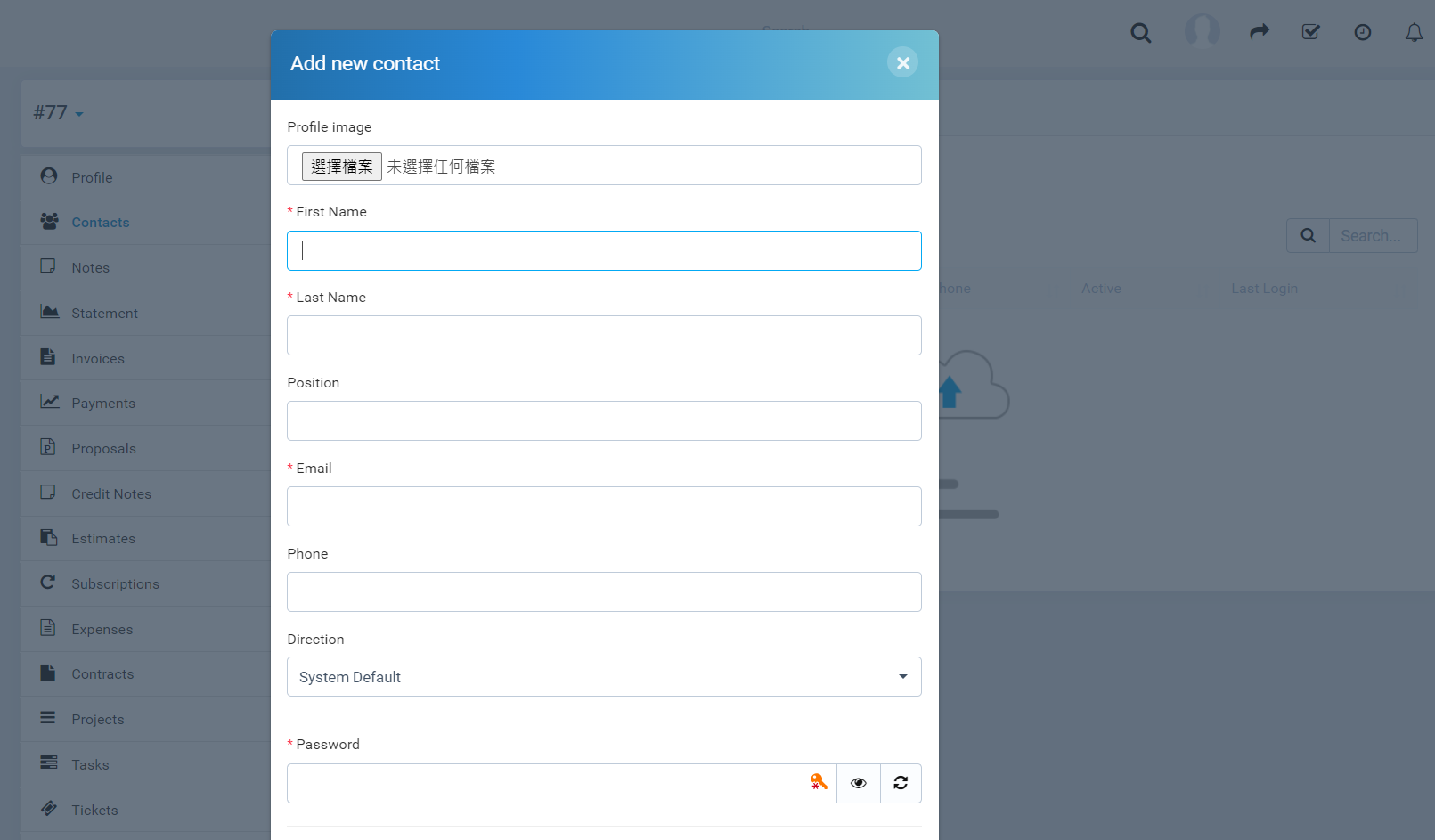
However, while setting up the automation, I have problems with the step 4. The company field is mandatory in this step. It does not work if I leave it blank.
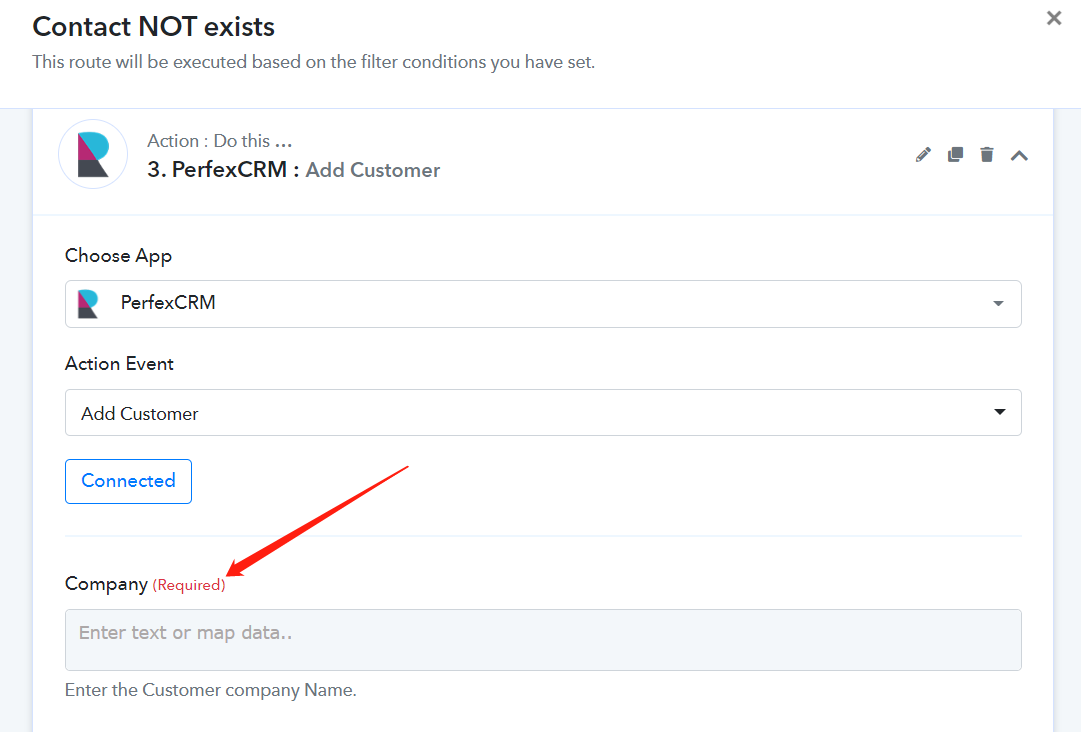
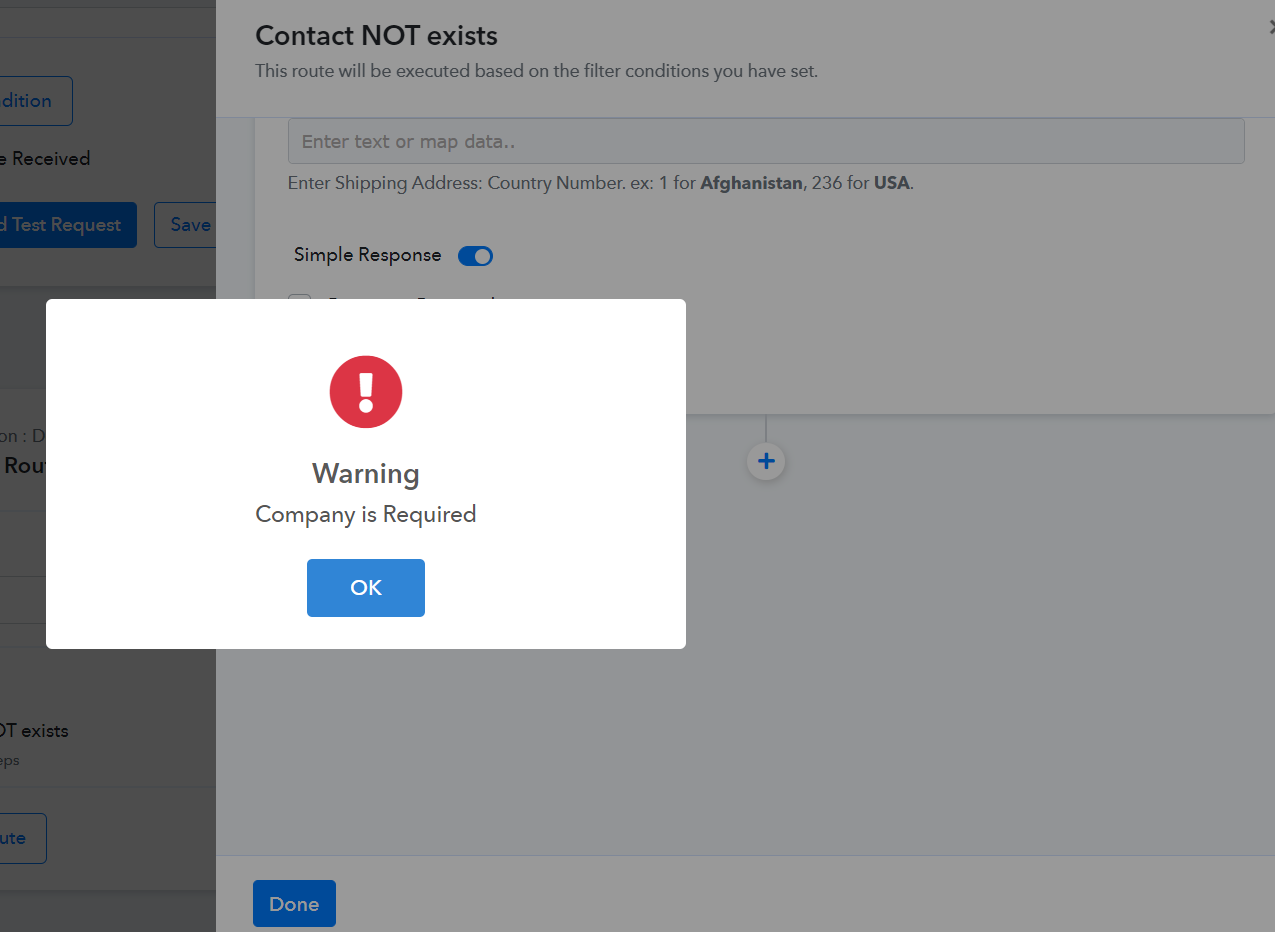
I would be grateful if anyone could advise me a solution to solve this issue. Thank you.
1. Trigger: A new row is added to Google Sheet
2. Action: Search contact information in Perfex CRM
3. Route and Filter: Only continue if the contact does NOT exist ( if the customer exists, skip the step 4)
4. Action: Add customer to Perfex CRM
5. Action: Create Invoice in Perfex CRM
6. Action: Send Invoice to the customer
Most of our customers do not have companies. We set the company filed is OPTIONAL for new customers in Perfex. When we add a new customer, we leave the Profile page blank, and click the button below "SAVE AND CREATE CONTACT". It works fine.
However, while setting up the automation, I have problems with the step 4. The company field is mandatory in this step. It does not work if I leave it blank.
I would be grateful if anyone could advise me a solution to solve this issue. Thank you.
Last edited:

