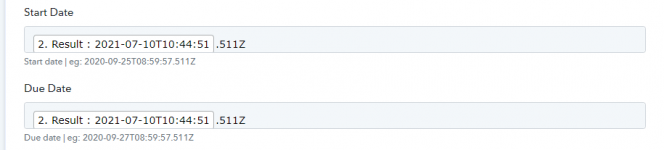Hi there,
Both of my Plutio integrations have broken as of a few months ago.
Investigating it seems to be with the start/due date fields.
I’ve previously been using the text splitter which worked fine, but a few months ago things stopped working.
Looking at the error log it’s due to the start/due date fields.
Originally the date was:
1. Emails 19870671 Date : 2021-07-10T10:44:51+0000
then the splitter removed the +0000
Then afterwards .511Z was added.
I can get the workflow to work without using the splitter and using a fake date, but this isn't ideal.
Mike
Both of my Plutio integrations have broken as of a few months ago.
Investigating it seems to be with the start/due date fields.
I’ve previously been using the text splitter which worked fine, but a few months ago things stopped working.
Looking at the error log it’s due to the start/due date fields.
Originally the date was:
1. Emails 19870671 Date : 2021-07-10T10:44:51+0000
then the splitter removed the +0000
Then afterwards .511Z was added.
I can get the workflow to work without using the splitter and using a fake date, but this isn't ideal.
Mike