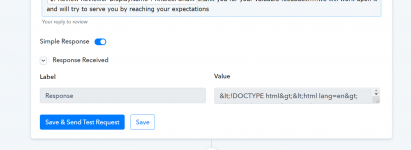rana pratap
Member
hello,
I tried watching your video step by step and implemented it but I am unable to see the result.
Also, I
would like to give different reviews to everyone. for ex: 1 to 3-star review will get one set of reply & 4 to 5 will get another reply
PFA of how it's showing on the pabbly dashboard.
I tried watching your video step by step and implemented it but I am unable to see the result.
Also, I
would like to give different reviews to everyone. for ex: 1 to 3-star review will get one set of reply & 4 to 5 will get another reply
PFA of how it's showing on the pabbly dashboard.