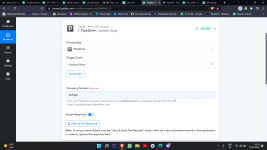Xartup
Member
I have been trying to test my workflow by collecting the test response but everytime we are getting this result (attached below), even after trying many ways out to solve this issue.
Your support is very slow and we are failing in attempting to migrate from automate.io to pabbly since last 7 days. Let us know if there is an efficient way to get a one-time support from your end so that we can setup everything, or we'd rather prefer continuing with automate.io.
Please let us know of any solution for the above mentioned problem.
Your support is very slow and we are failing in attempting to migrate from automate.io to pabbly since last 7 days. Let us know if there is an efficient way to get a one-time support from your end so that we can setup everything, or we'd rather prefer continuing with automate.io.
Please let us know of any solution for the above mentioned problem.