javiermarcon
Member
I am setting a scheduler to run every 2 weeks, but when I set up the scheduler, I can't find where to specify in which week day should be triggered. I.E. I need the scheduler to trigger every 2 weeks on Monday at 8:00 AM starting next Monday. How do I specify the "Monday" part?
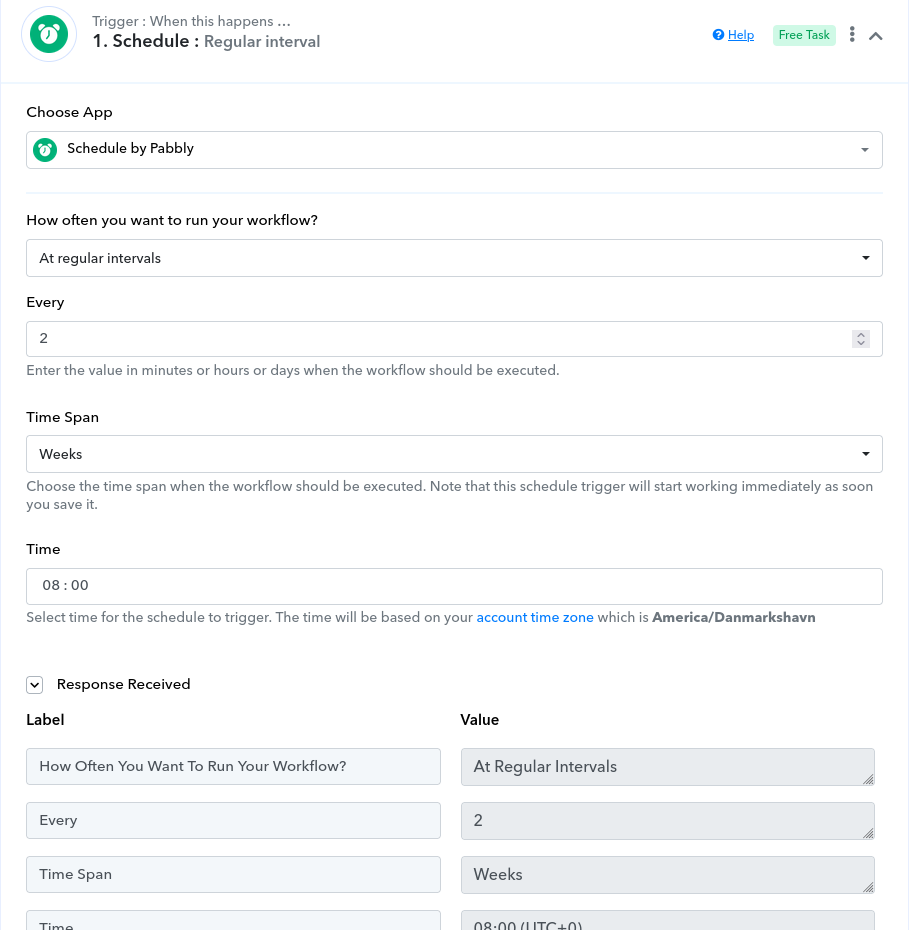
And also, if I want to specify another trigger on 2nd and 4th Thursday of each month, how do I do it?
Thanks,
Javier.
And also, if I want to specify another trigger on 2nd and 4th Thursday of each month, how do I do it?
Thanks,
Javier.

