ParkerPhoto
Member
I've setup a 3 step workflow as follows: Thrivecart purchase > Create User in Thinkific > Enroll User in Thinkific
The user is created. However, enrollment in the course is not completed. Here is the workflow...
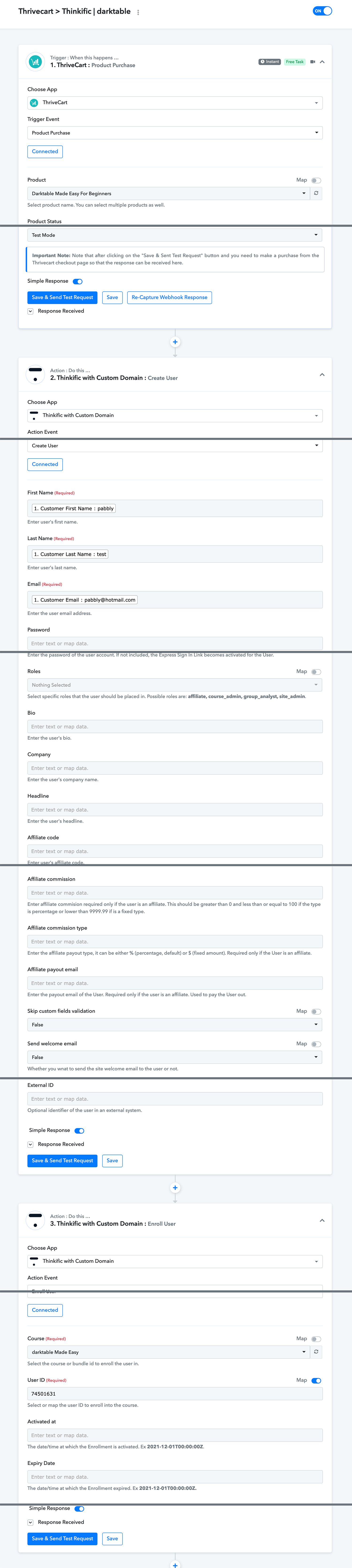
Why isn't it working?
Thanks,
Chris
The user is created. However, enrollment in the course is not completed. Here is the workflow...
Why isn't it working?
Thanks,
Chris

