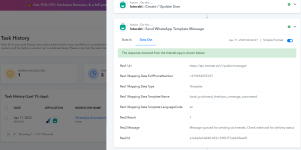- Your Task History ID
- IjU3NjAwNTZjMDYzZTA0M2M1MjZiNTUzNzUxMzU1MTY2NTQzOSI_3D_pc
Hey people,
I have created a workflow in Pabbly for every time a user is created a template message will get fired to that user. And then there is 2 days delay and then another template message will get fired to the same user and this process repeats one more time. But as I looked into interakt.shop there is a user added but the message didn't get fired to him. What could be the reason for it? I have setup the workflow and tested it and it was working fine while testing but now it isn't. Please help me fix this issue asap.
I have created a workflow in Pabbly for every time a user is created a template message will get fired to that user. And then there is 2 days delay and then another template message will get fired to the same user and this process repeats one more time. But as I looked into interakt.shop there is a user added but the message didn't get fired to him. What could be the reason for it? I have setup the workflow and tested it and it was working fine while testing but now it isn't. Please help me fix this issue asap.