kulwantnagi
Member
- Your Workflow URL
- https://connect.pabbly.com/workflow/mapping/IjU3NjUwNTZjMDYzMzA0MzA1MjZhNTUzMDUxMzQi_pc
- Your Task History ID
- IjU3NjEwNTZjMDYzMzA0Mzc1MjY0NTUzZDUxMzU1MTZhNTQzMiI_3D_pc
I am capturing WooCommerce abandoned cart users and adding them in WhatsApp using AISensy.
When WooCommerce captures the phone number, it adds a space after 5 digits.
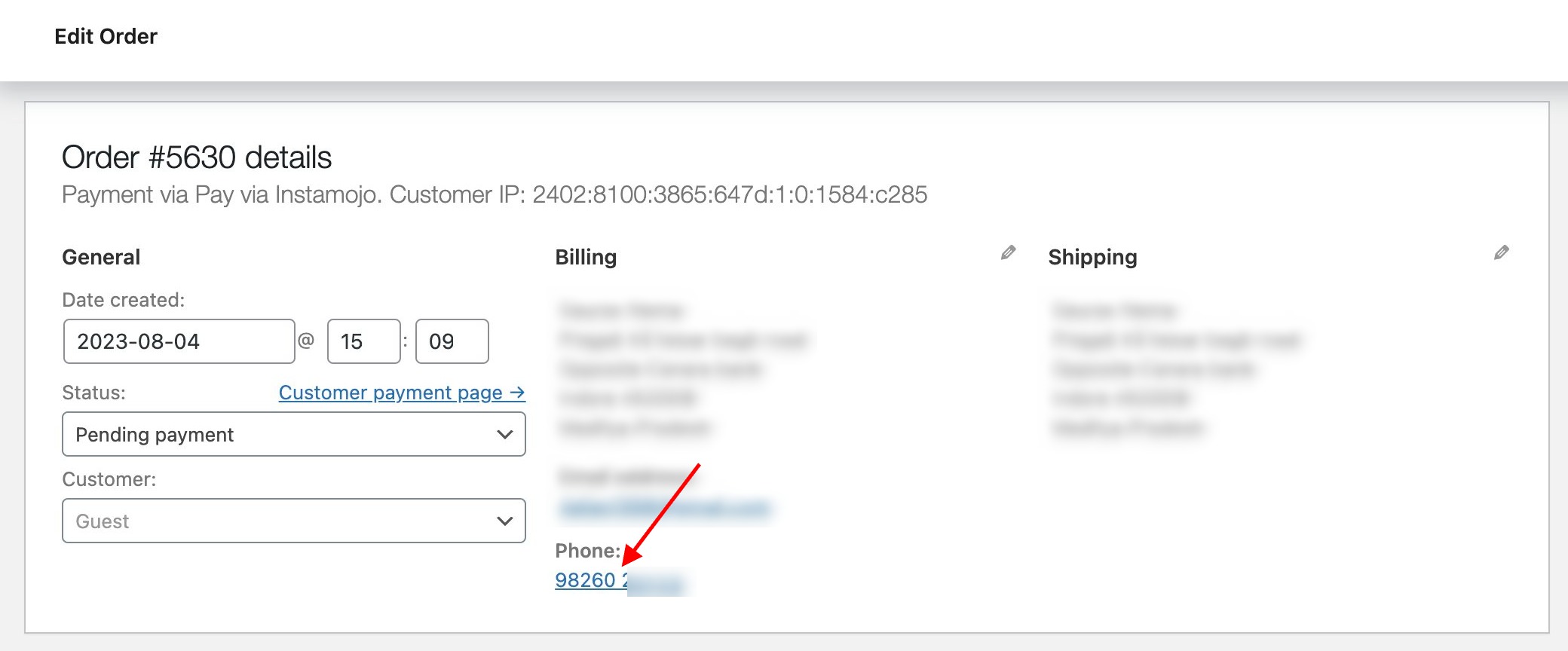
When this number reaches in AISensy flow, it gets failed as they cannot send a message to an invalid number.
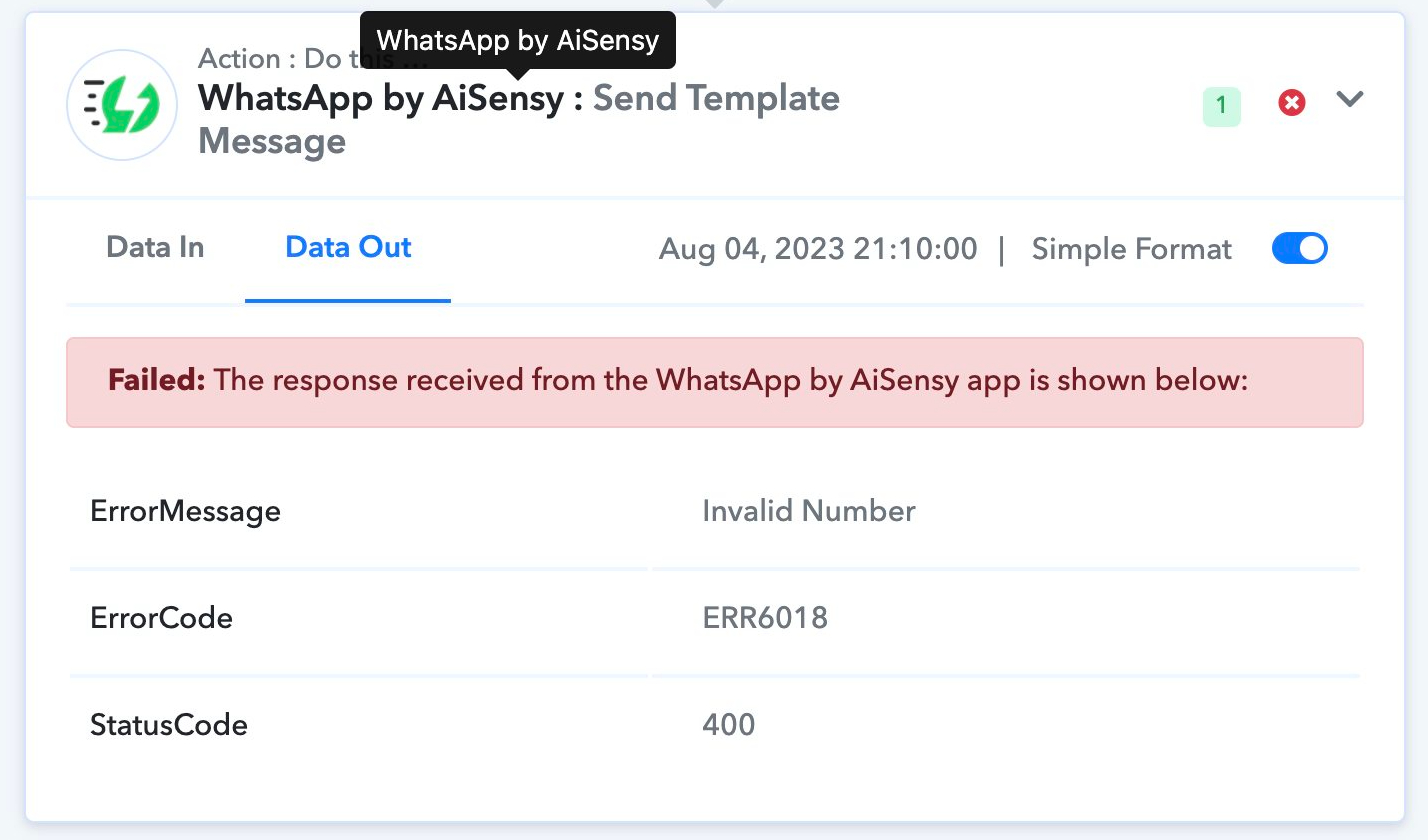
How can I resolve the phone number so that extra space gets removed automatically?
When WooCommerce captures the phone number, it adds a space after 5 digits.
When this number reaches in AISensy flow, it gets failed as they cannot send a message to an invalid number.
How can I resolve the phone number so that extra space gets removed automatically?

