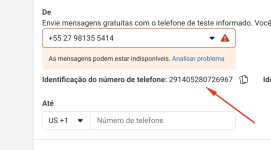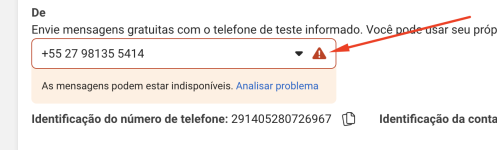Carlos Melo
Member
Hello,
When testing a Whatsapp template message with a flow button I am getting the following bad result:

I could see in another ticket [https://forum.pabbly.com/threads/whatsapp-template-message-with-flows.21931/] an answer which clarify that to use a template message with flow button we should choose the “Custom API Request” as Action Event.
Can someone send me a video tutorial that guide us to setup that option ?
Thanks,
Carlos.
When testing a Whatsapp template message with a flow button I am getting the following bad result:
I could see in another ticket [https://forum.pabbly.com/threads/whatsapp-template-message-with-flows.21931/] an answer which clarify that to use a template message with flow button we should choose the “Custom API Request” as Action Event.
Can someone send me a video tutorial that guide us to setup that option ?
Thanks,
Carlos.