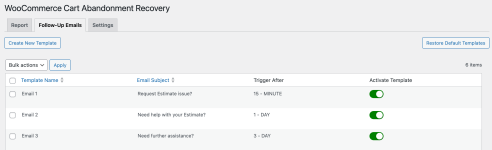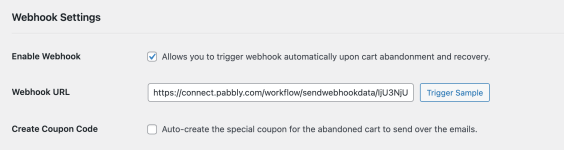Ref:
Hi, we have followed the video and set up Cart Abandonment Recovery via Whatsapp successfully.
In the screenshot, you can see the plugin have the setting to send at 3 different intervals: 15-mins, 1-day, 3-days follow-up emails.
May I check if the same webhook is being triggered at that 3 different intervals?
How can we filter it so that we can send different whatsapps message at the 3 different intervals?
Thanks!
Hi, we have followed the video and set up Cart Abandonment Recovery via Whatsapp successfully.
In the screenshot, you can see the plugin have the setting to send at 3 different intervals: 15-mins, 1-day, 3-days follow-up emails.
May I check if the same webhook is being triggered at that 3 different intervals?
How can we filter it so that we can send different whatsapps message at the 3 different intervals?
Thanks!