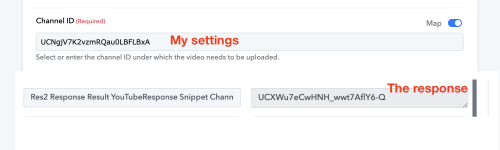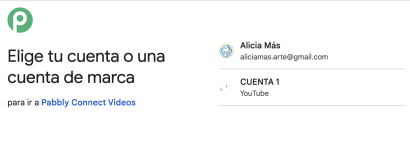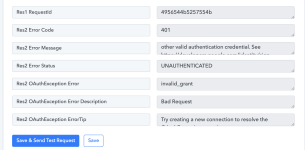-
Instructions to Ask a Question
For any assistance, please click the "Ask a Question" button and select the Pabbly product for which you require support.
We offer seven comprehensive applications designed to help you efficiently manage and grow your business:
- Pabbly Connect
- Pabbly Subscription Billing
- Pabbly Email Marketing
- Pabbly Form Builder
- Pabbly Email Verification
- Pabbly Hook
- Pabbly Chatflow
Our support team endeavors to respond within 24 business hours (Monday to Friday, 10:00 AM to 6:00 PM IST). We appreciate your understanding and patience.
You are using an out of date browser. It may not display this or other websites correctly.
You should upgrade or use an alternative browser.
You should upgrade or use an alternative browser.
YouTube Connection
- Thread starter AutomationIsCool
- Start date
- Status
- Not open for further replies.
P
Pabblymember11
Guest
Hey @AutomationIsCool
We have conducted thorough testing to replicate the reported error using a dummy YouTube account. During this testing, we created a new channel under the primary account, and it has come to our attention that YouTube does not permit the listing of this channel in the YouTube trigger event.
To address this issue, we have identified a viable workaround. We recommend utilizing the YouTube connection associated with your primary account and mapping the respective channel ID from your Channel Page within this context. This solution should enable the desired functionality while bypassing the restrictions encountered with the new channel under the dummy account.
Here is a short recorded video on the same - https://drive.google.com/file/d/1Cq66Lm8cZINcnrDsV1hn3lCPCPUiypRa/view?usp=sharing

We have conducted thorough testing to replicate the reported error using a dummy YouTube account. During this testing, we created a new channel under the primary account, and it has come to our attention that YouTube does not permit the listing of this channel in the YouTube trigger event.
To address this issue, we have identified a viable workaround. We recommend utilizing the YouTube connection associated with your primary account and mapping the respective channel ID from your Channel Page within this context. This solution should enable the desired functionality while bypassing the restrictions encountered with the new channel under the dummy account.
Here is a short recorded video on the same - https://drive.google.com/file/d/1Cq66Lm8cZINcnrDsV1hn3lCPCPUiypRa/view?usp=sharing
amas
Member
Hi,
I am having the same problem but the solution is not working. I am mapping the ID of my new channel but in the response it changes automatically and publishes the video in the old one. Any workaround?
Thank you for your valuable time.
I am having the same problem but the solution is not working. I am mapping the ID of my new channel but in the response it changes automatically and publishes the video in the old one. Any workaround?
Thank you for your valuable time.
Attachments
P
Pabblymember11
Guest
Can you please record a short video demonstrating how you are making the connection? Also, please indicate whether you are connecting your brand account or the regular YouTube account.
amas
Member
Hi, is a channel under a brand account. The brand account is created automatically when creating a second channel (image attahed)
Here you can see the video:
Reel IG - HB | Pabbly Connect
Watch Video

Thanks
Here you can see the video:
Reel IG - HB | Pabbly Connect
Watch Video

Thanks
Attachments
P
Pabblymember11
Guest
Please connect your main account and then update the channel's ID in your YouTube action step as shown in the accompanying video.
https://drive.google.com/file/d/1Cq66Lm8cZINcnrDsV1hn3lCPCPUiypRa/view?usp=sharing
https://drive.google.com/file/d/1Cq66Lm8cZINcnrDsV1hn3lCPCPUiypRa/view?usp=sharing
amas
Member
Hi, I did exactly that (you can see in the video https://komododecks.com/recordings/7NWWAyg18yAK9mRpbZFW?onlyRecording=1)
1. Connect my main account (@gmail)
2. Map my brand account (associated with the same @gmail) with the channel ID from the new channel url
When triggering the workflow, it uploads the video to the main channel as if the mapping step not affect.
So, the issue seems to be that the mapping of the new channel is not working.
Thank you
Update:
as seen in this post: https://forum.pabbly.com/threads/youtube-upload-using-channel-id.20004/
When using the task "list videos" or "get channel stats" you can connect the main account, then map the brand account and works properly.
But this is not working for task "upload video" as seen in my previous video. the response and the video upload is always in the main account.
1. Connect my main account (@gmail)
2. Map my brand account (associated with the same @gmail) with the channel ID from the new channel url
When triggering the workflow, it uploads the video to the main channel as if the mapping step not affect.
So, the issue seems to be that the mapping of the new channel is not working.
Thank you
Update:
as seen in this post: https://forum.pabbly.com/threads/youtube-upload-using-channel-id.20004/
When using the task "list videos" or "get channel stats" you can connect the main account, then map the brand account and works properly.
But this is not working for task "upload video" as seen in my previous video. the response and the video upload is always in the main account.
Last edited:
P
Pabblymember11
Guest
Have you tried the connection with this email address?

P
Pabblymember11
Guest
Can you please record a short video on how you have connected your main Google Account to your YouTube action step?
amas
Member
Of course, in the video above ( https://komododecks.com/recordings/7NWWAyg18yAK9mRpbZFW?onlyRecording=1 )
From the beginning, you can see how i connect the brand account and then the main account.
From the beginning, you can see how i connect the brand account and then the main account.
P
Pabblymember11
Guest
Please connect with your first Google account.Have you tried the connection with this email address?

P
Pabblymember11
Guest
Once you connect with it and change the Channel ID in the action step, it will work for the other channels accordingly.
amas
Member
I´ve connected my other account and the response is UNAUTHENTICATED as is other email form other project (image B)
The issue is refered to my @gmail account that has 2 channels (image A)
I understand what you said and the solution given in the first post but it is not working for me.
This is exactly what I have done (as seen in my previous video):
1. Connect the main account @gmail. (standar channel)
2. Map the ID of the secondary channel (this is under the brand account that is not possible to connect)
3. Run the workflow: it works but uploads the video in the main channel even the ID is mapped to other channel.
Any idea of what is happening here?
Thank you
The issue is refered to my @gmail account that has 2 channels (image A)
I understand what you said and the solution given in the first post but it is not working for me.
This is exactly what I have done (as seen in my previous video):
1. Connect the main account @gmail. (standar channel)
2. Map the ID of the secondary channel (this is under the brand account that is not possible to connect)
3. Run the workflow: it works but uploads the video in the main channel even the ID is mapped to other channel.
Any idea of what is happening here?
Thank you
Attachments
amas
Member
Pabbly - Online Marketing & Sales Software
Automate your sales and marketing with Pabbly. Unite email marketing, lead capture, WordPress themes, subscription all at one place.
P
Pabblymember11
Guest
As we can see from your action step the file is uploaded accordingly.
Referred workflow - https://connect.pabbly.com/workflow/mapping/IjU3NjUwNTZhMDYzMTA0M2M1MjZjNTUzZDUxMzMi_pc

Referred workflow - https://connect.pabbly.com/workflow/mapping/IjU3NjUwNTZhMDYzMTA0M2M1MjZjNTUzZDUxMzMi_pc
A
Arshita
Guest
Hey @amas
As per my understanding, you want an action event in YouTube that allows you to search for the brand ID, map that ID in a subsequent step, and then upload a video to the brand channel instead of the main channel. Currently, you are not able to get the brand ID, and you wish to upload the video to the brand channel. Is this correct?
Please confirm if this is what you are looking for.
As per my understanding, you want an action event in YouTube that allows you to search for the brand ID, map that ID in a subsequent step, and then upload a video to the brand channel instead of the main channel. Currently, you are not able to get the brand ID, and you wish to upload the video to the brand channel. Is this correct?
Please confirm if this is what you are looking for.
- Status
- Not open for further replies.
Similar threads
- Replies
- 13
- Views
- 326
- Replies
- 7
- Views
- 1K
- Replies
- 1
- Views
- 137
- Replies
- 13
- Views
- 472