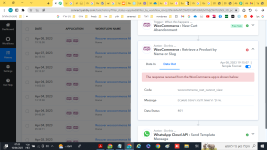meni99
Member
- Your Workflow URL
- https://connect.pabbly.com/workflow/share/CEADMVcAVzQETgNuAklQdw8bUVUDWlMyVk9URlxTVS1VGABVAUAAagBMAiACTQBhURgIYlIOAztcSAsPUgQCcQEbU1ZdQlYLAzBRFAdYXXcIag##
- Your Task History ID
- IjU3NjAwNTZkMDYzMTA0Mzc1MjZkNTUzMjUxM2E1MTYwNTQzMyI_3D_pc
hey guys
I did all of your WhatsApp guides, including the one about the abandoned abomination and including a permanent token
I'm trying to figure out how do I set up the abandoned cart through pabbly? i mean
At the moment it does not send WhatsApp messages to customers who have abandoned a cart, where do I configure the abandoned cart and sending of WhatsApp messages and is it possible to configure it to send after 30 minutes or the day after tomorrow or 3 days?
I did all of your WhatsApp guides, including the one about the abandoned abomination and including a permanent token
I'm trying to figure out how do I set up the abandoned cart through pabbly? i mean
At the moment it does not send WhatsApp messages to customers who have abandoned a cart, where do I configure the abandoned cart and sending of WhatsApp messages and is it possible to configure it to send after 30 minutes or the day after tomorrow or 3 days?