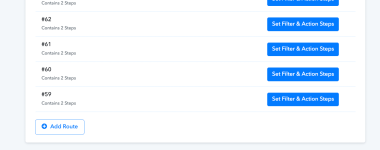JenniDFA
Member
Hi there,
I'm hoping someone can help me figure this out...I'm making copies of these routes:
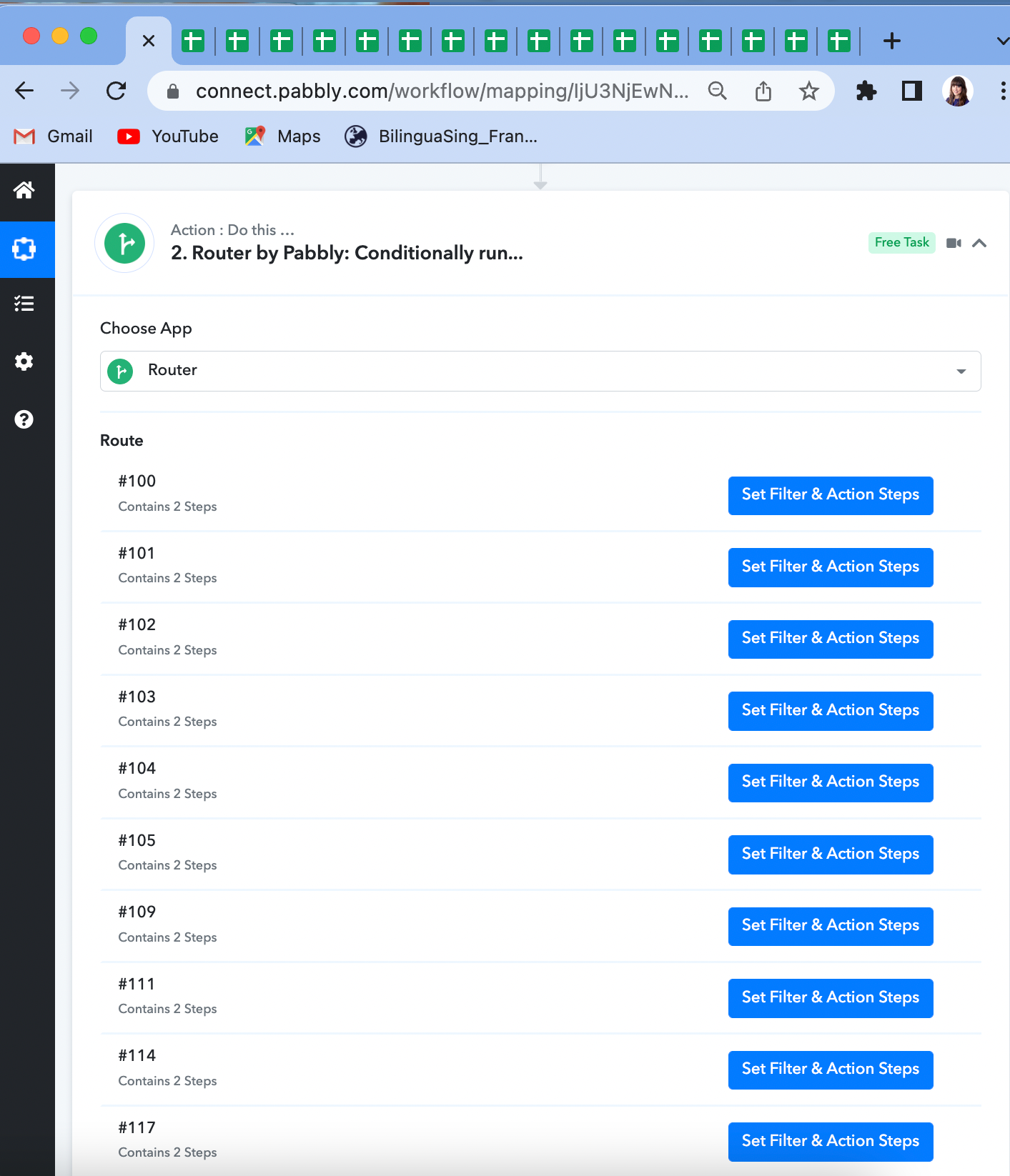
Within the routes is a date element, as shown at the bottom of the screen here:
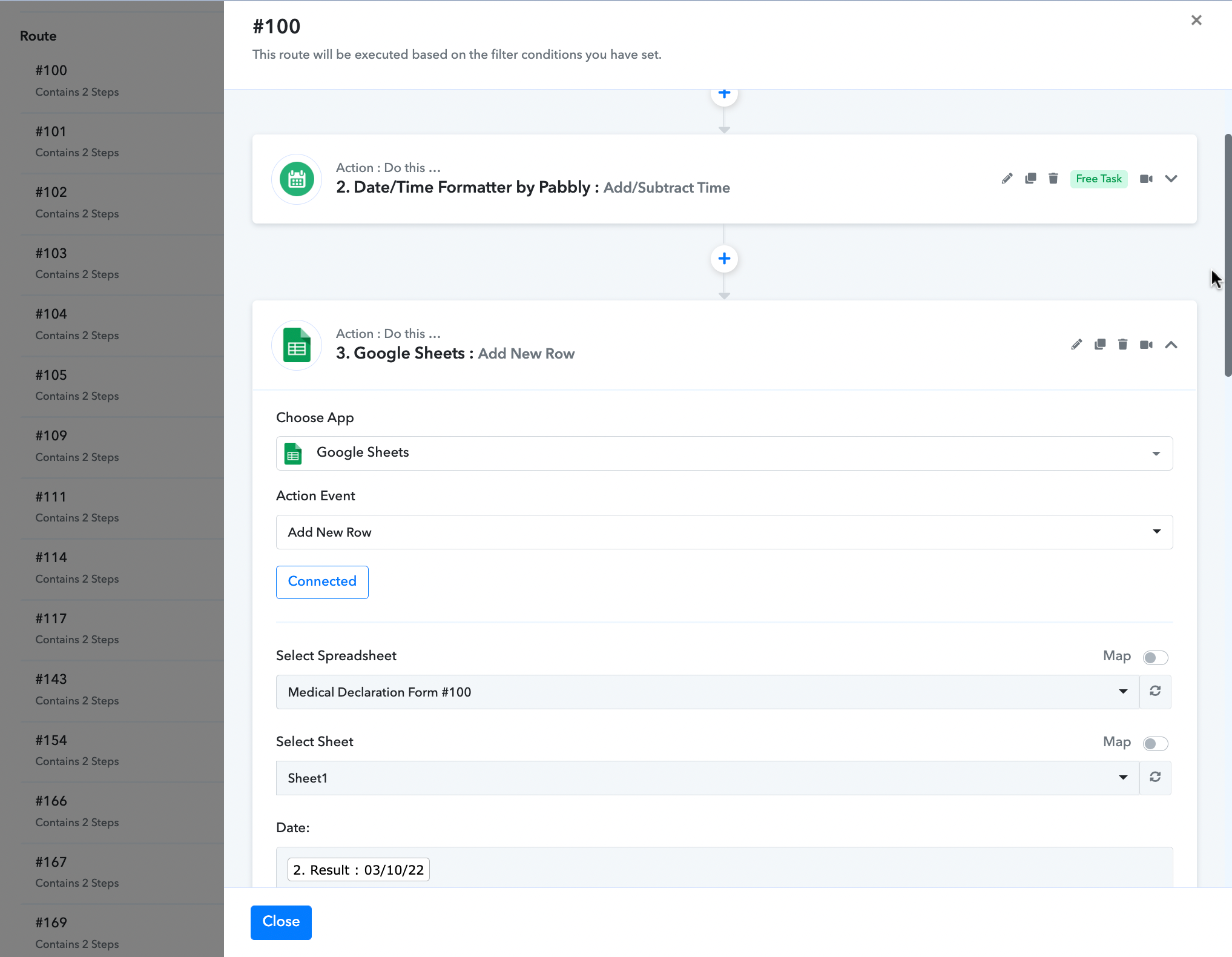
Every alternate go, the date is passed through to the end spreadsheet like this:
44630 as opposed to 03/10/22
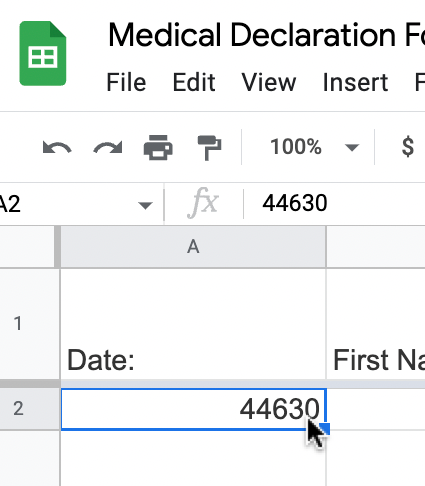
Any idea why this might be happening, and how I can fix it?
Thanks,
Jenni
I'm hoping someone can help me figure this out...I'm making copies of these routes:
Within the routes is a date element, as shown at the bottom of the screen here:
Every alternate go, the date is passed through to the end spreadsheet like this:
44630 as opposed to 03/10/22
Any idea why this might be happening, and how I can fix it?
Thanks,
Jenni