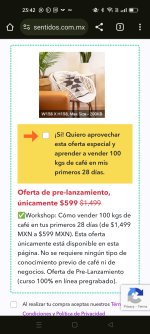alexco888
Member
I have had a recurring issue regarding my bump Offer. It has been automatically enabling the image of it (even if I had been sure that I disabled the image everytime).
I am using ads and it is a poor experience to see a random image not related to our product appear contineously even after disabling the image and saving the changes on the checkout Customer at least 4 different times in the last 2 days.
What can I do to totally disable the image with a script or is there something that you can do on your side to stop this unwanted behavior to occur?
Really, I have been disabling it 4 times this last 2 days and I am TOTALLY sure that I never enabled it again and that every time I saved the changes when I disabled it. It is automatically being enabled.
I am using ads and it is a poor experience to see a random image not related to our product appear contineously even after disabling the image and saving the changes on the checkout Customer at least 4 different times in the last 2 days.
What can I do to totally disable the image with a script or is there something that you can do on your side to stop this unwanted behavior to occur?
Really, I have been disabling it 4 times this last 2 days and I am TOTALLY sure that I never enabled it again and that every time I saved the changes when I disabled it. It is automatically being enabled.