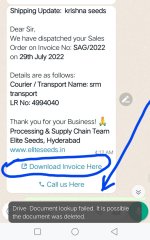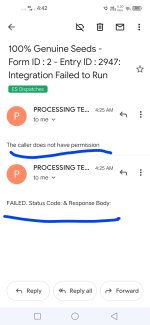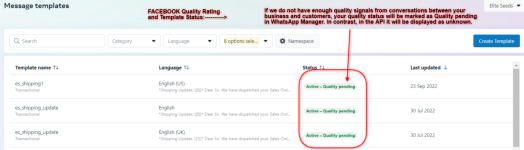digitaldivi
Member
Hi,
We are sending Shipping update to our channel partner.
Setup: Fluent Form -> Pabbly->Whatsapp Cloud API
It was running good until initially.
Now Invoice is not getting downloaded from Dynamic URL. (Pls find the screenshot)
On clicking the Button by Channel partner, it is coming as Attachment got deleted.
Whereas the link for attachment is working fine.
Please check n help me to send shipping updates seamlessly.
Here is the workflow:
https://connect.pabbly.com/workflow...Fb1MMVzdYTAoOBlBWJVZPVFEDHABdU2BWE1cICyFYOg##
Thank you
Regards
Krishna M
We are sending Shipping update to our channel partner.
Setup: Fluent Form -> Pabbly->Whatsapp Cloud API
It was running good until initially.
Now Invoice is not getting downloaded from Dynamic URL. (Pls find the screenshot)
On clicking the Button by Channel partner, it is coming as Attachment got deleted.
Whereas the link for attachment is working fine.
Please check n help me to send shipping updates seamlessly.
Here is the workflow:
https://connect.pabbly.com/workflow...Fb1MMVzdYTAoOBlBWJVZPVFEDHABdU2BWE1cICyFYOg##
Thank you
Regards
Krishna M