juliantamayo
Member
I have the following problem, through typeform a person enters their personal data (names and surnames), and with the initials + a date we check if the created folder exists in Google Drive, if it exists we move a document in Google Docs to that folder. If it does not exist we take the initials and the date that was provided and create the folder and then move the document to it.
However I have some problems:
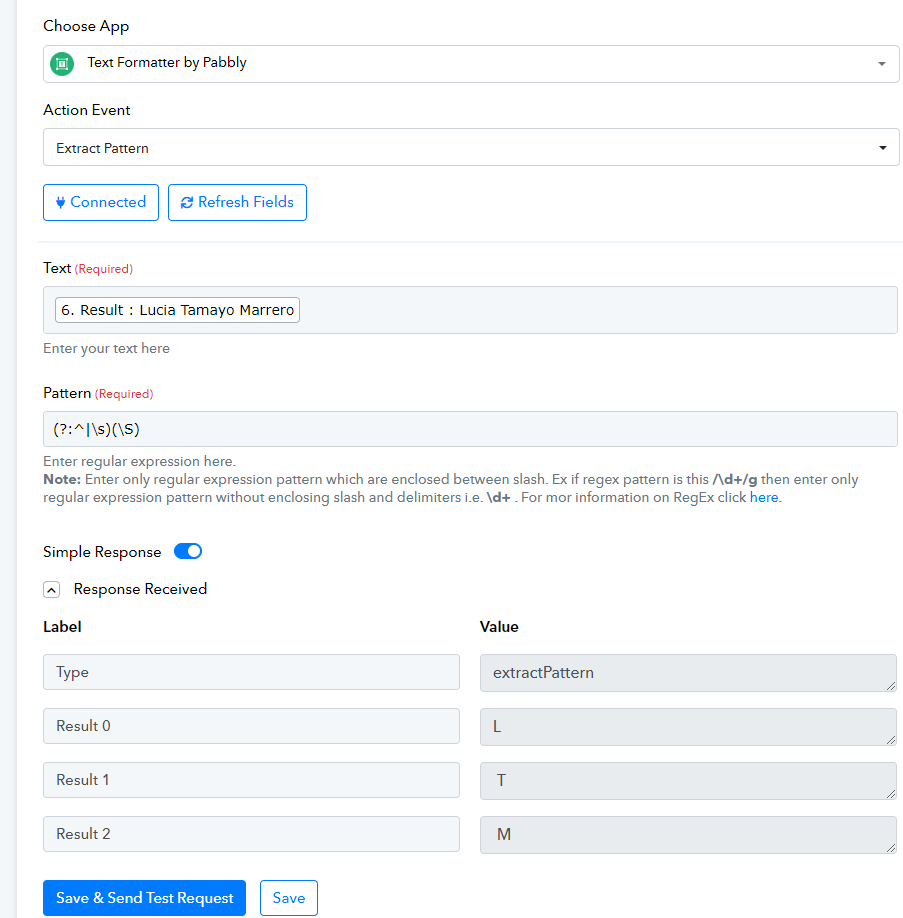
1. The first of them is that sometimes it has 3 variables as in the example and sometimes 4 or 5... and in the next step what I do is group that plus the date with the number format command and it gives me an error.
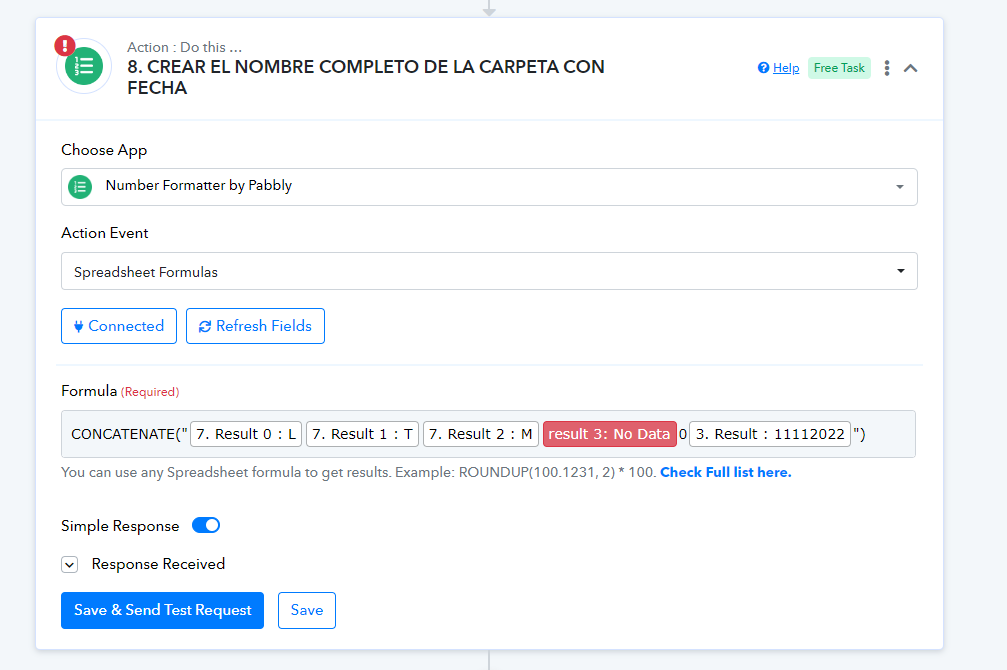
2. The second thing is that I don't know how to verify that the folder already exists. What I usually do is like the search folder command below, but I don't know which variable to compare to make the 2-step router in the end to create the folder and subfolders.
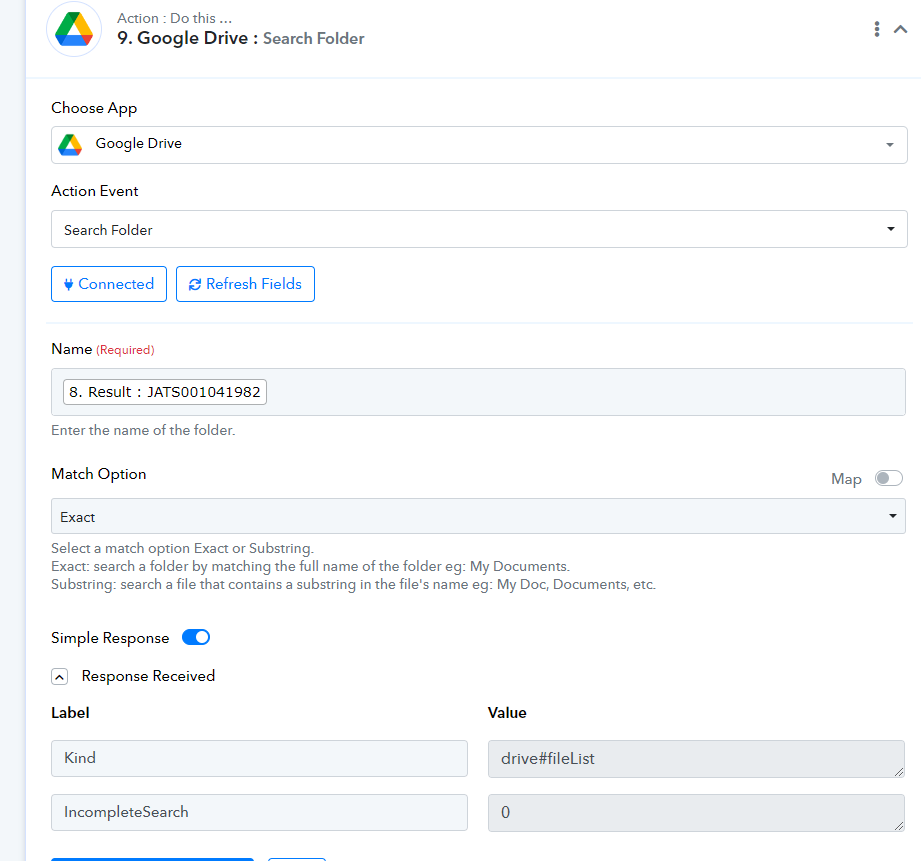
3. What I usually do is within the final router step, filter the incomplete search and if it is empty, create the new folder... but I don't know if it is correct
Could you please help me?
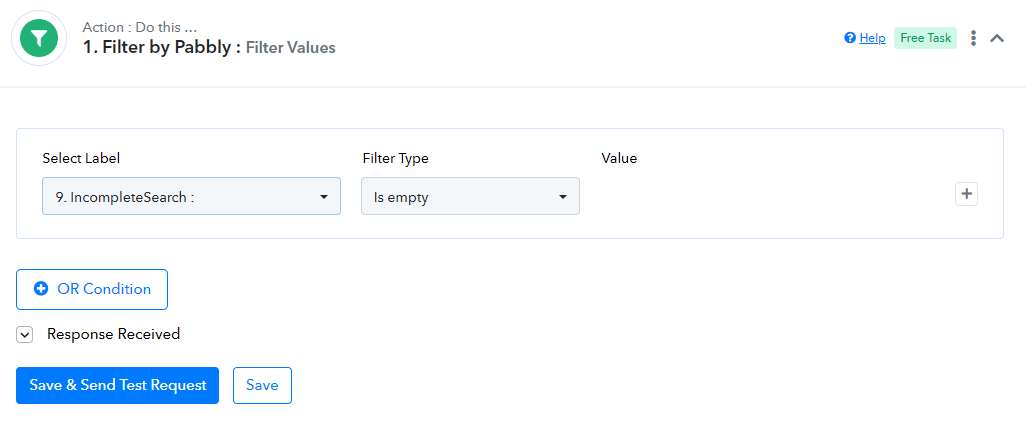
However I have some problems:
1. The first of them is that sometimes it has 3 variables as in the example and sometimes 4 or 5... and in the next step what I do is group that plus the date with the number format command and it gives me an error.
2. The second thing is that I don't know how to verify that the folder already exists. What I usually do is like the search folder command below, but I don't know which variable to compare to make the 2-step router in the end to create the folder and subfolders.
3. What I usually do is within the final router step, filter the incomplete search and if it is empty, create the new folder... but I don't know if it is correct
Could you please help me?

