Workflowname - Repairshopr Product to Woocommerce
Task ID - IjY3NTM2NzEwIg_3D_3D
Why did it failed and why it does not show any data in "Data In' of step Replacing Double Quotes and Woo-commerce ?
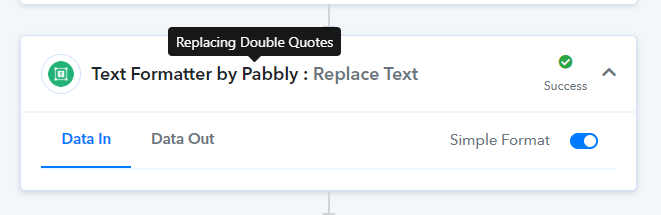
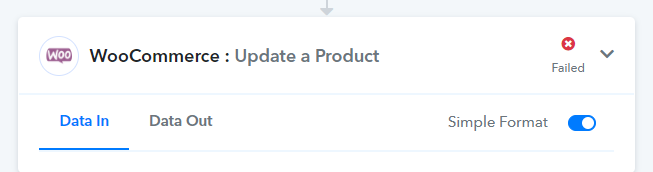
Everything is mapped correctly as per my understanding.
Task ID - IjY3NTM2NzEwIg_3D_3D
Why did it failed and why it does not show any data in "Data In' of step Replacing Double Quotes and Woo-commerce ?
Everything is mapped correctly as per my understanding.

