niels.przybilla
Member
- Your Task History ID
- IjU3NjIwNTY5MDYzNTA0MzU1MjY4NTUzMjUxMzU1MTYyNTQzNiI_3D_pc
Hello,
i use the Excel (old) step. Pabbyl says it runs okay but in details it shows an error:
This shoudl be marked as non working to find these issues easier.
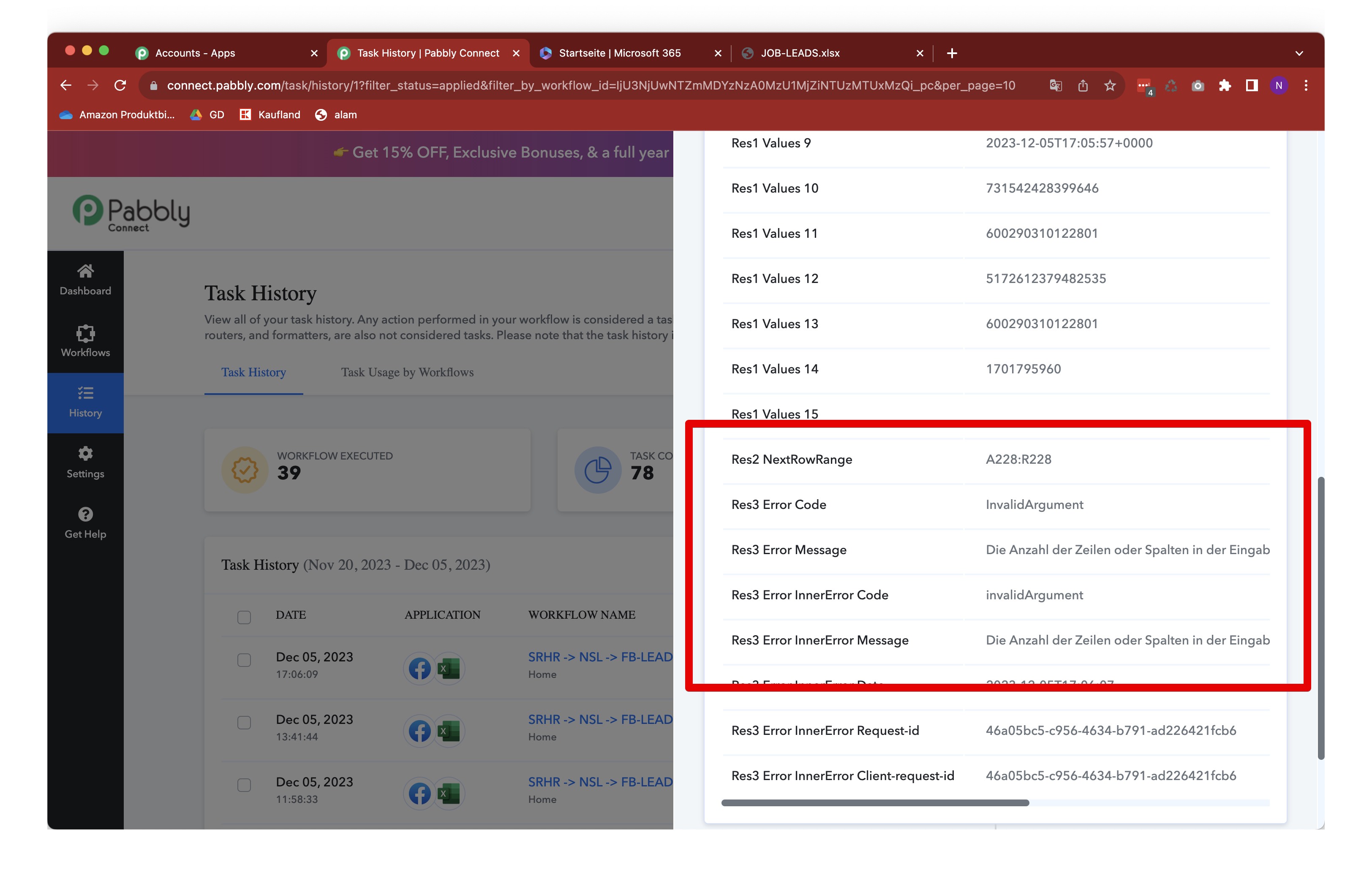
i use the Excel (old) step. Pabbyl says it runs okay but in details it shows an error:
This shoudl be marked as non working to find these issues easier.

