GabrielCarrillo
Member
It seems that GMB review messages aren't appearing as a mappable field anymore. I can see the reply for the GMB review, but not the actual review content. Why is this happening?
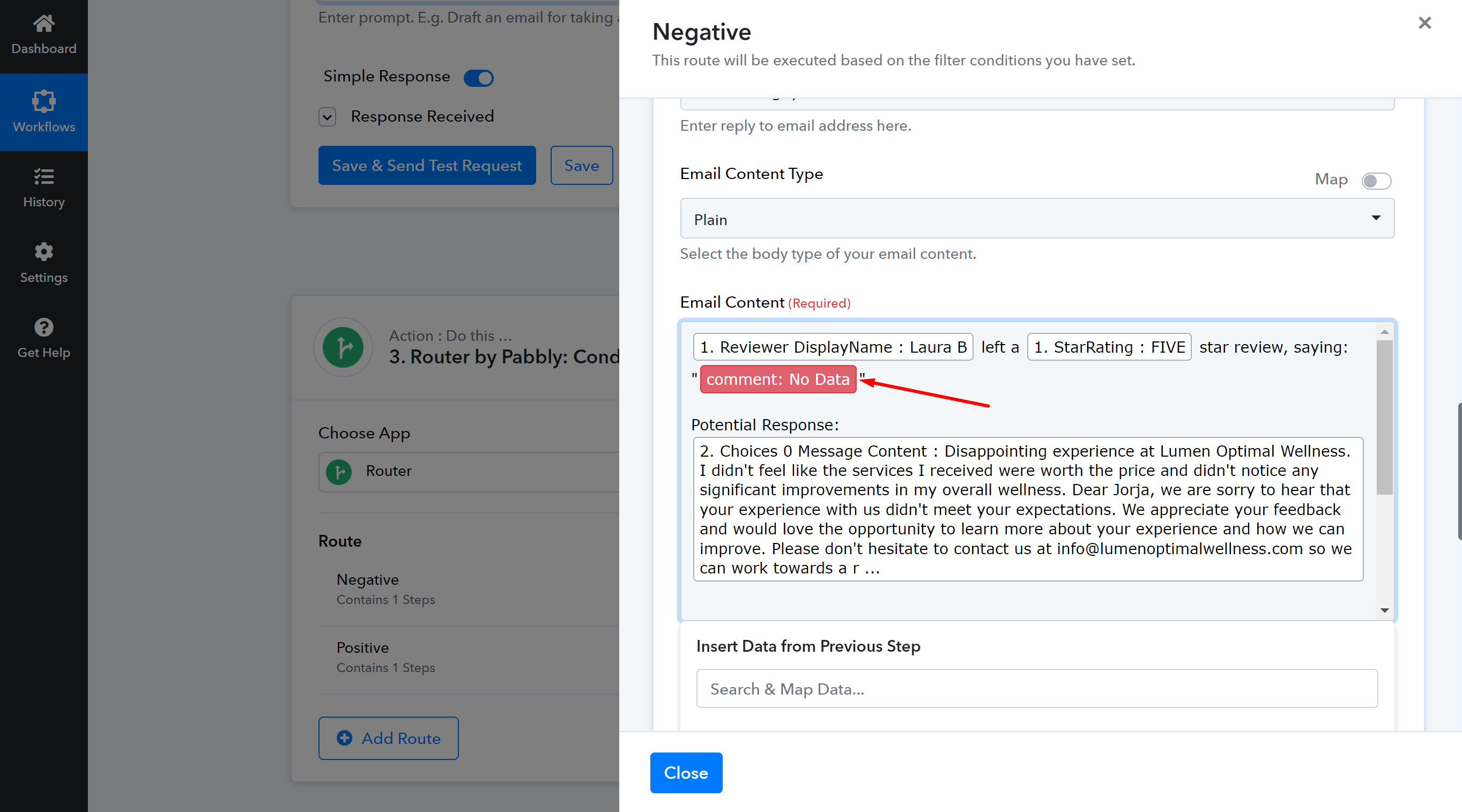
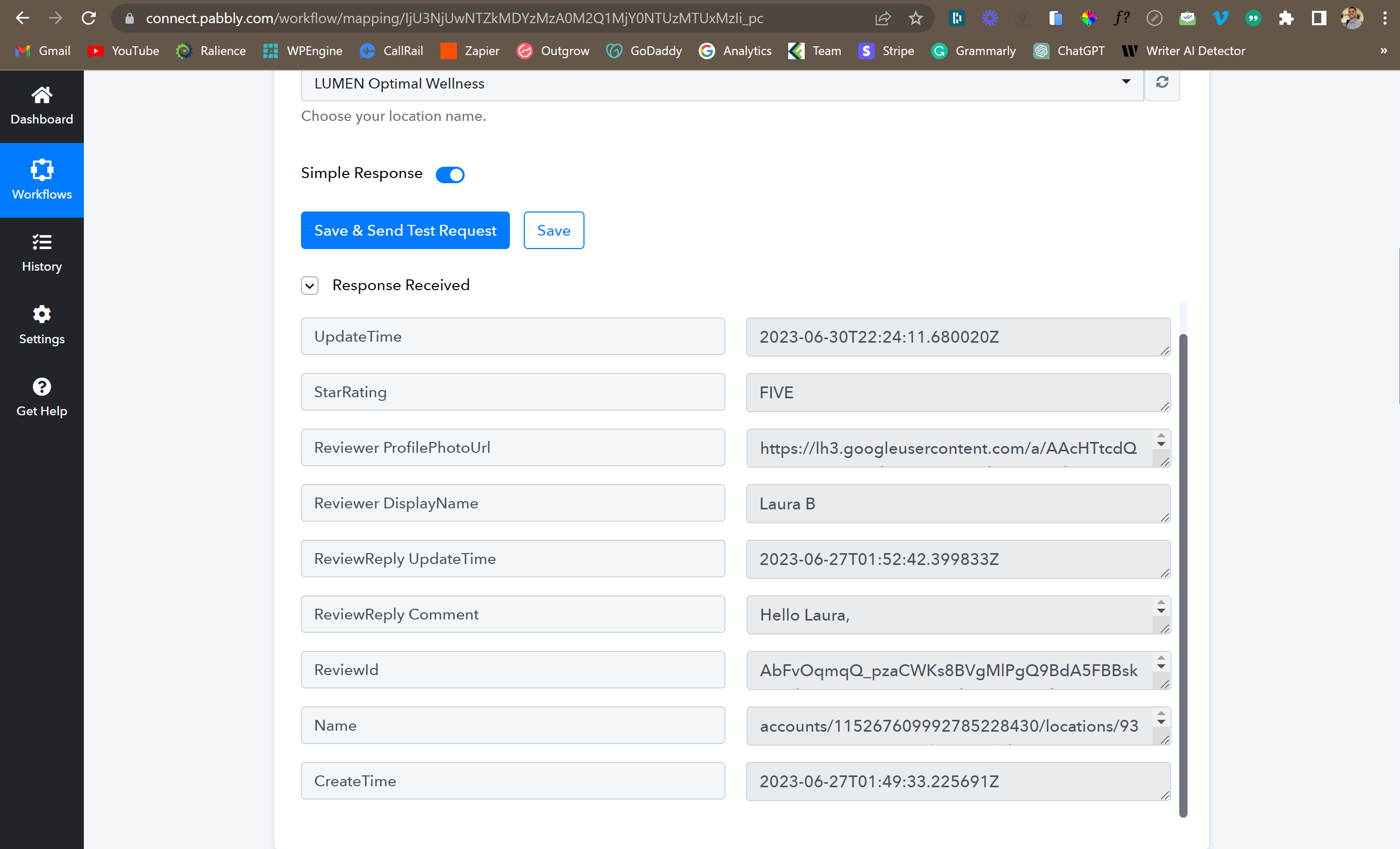
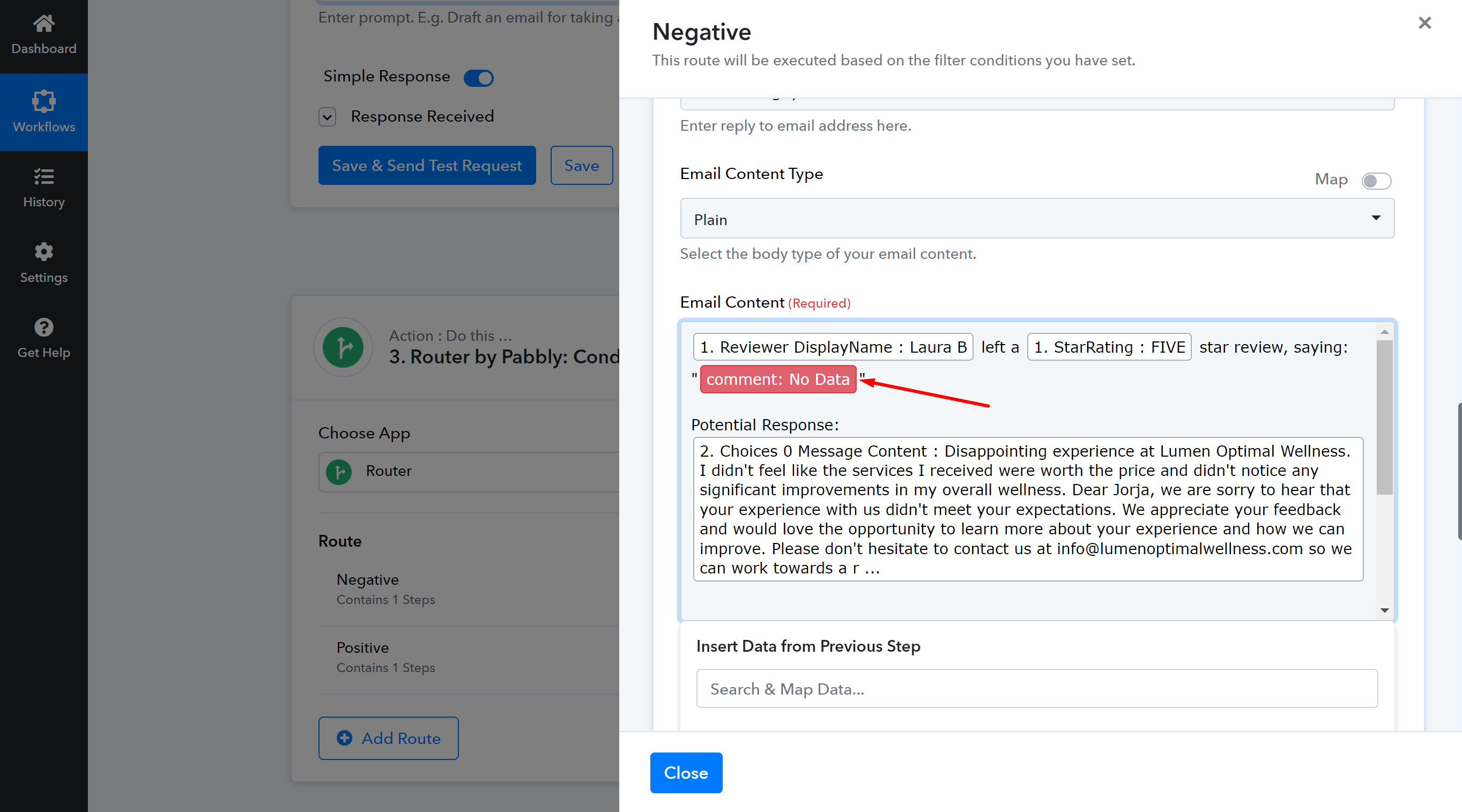
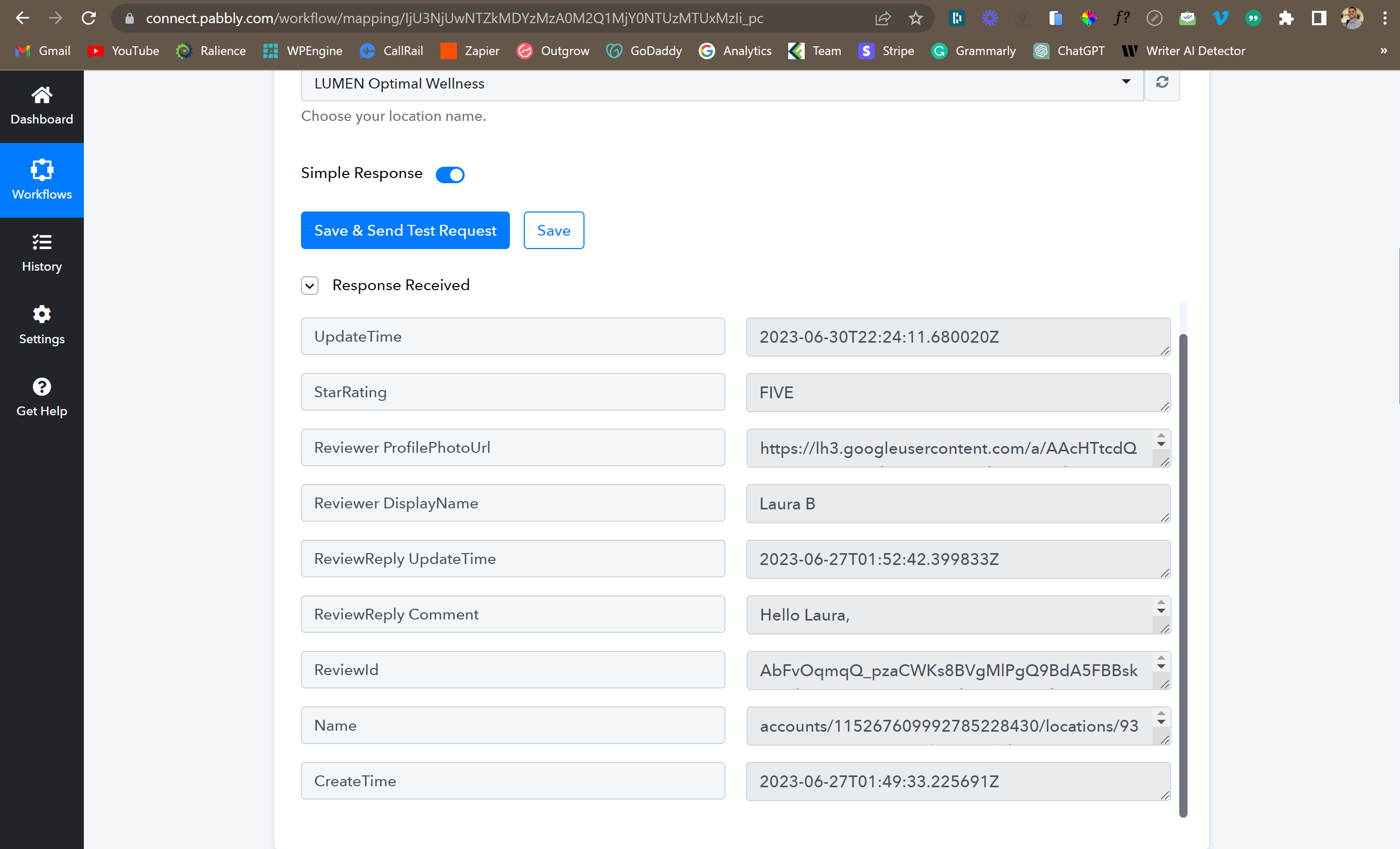
Instructions to Ask a Question
For any assistance, please click the "Ask a Question" button and select the Pabbly product for which you require support.
We offer seven comprehensive applications designed to help you efficiently manage and grow your business:
Our support team endeavors to respond within 24 business hours (Monday to Friday, 10:00 AM to 6:00 PM IST). We appreciate your understanding and patience.