james@SCB
Member
I really can't figure out what is happening here, I had the google sheets doc that pulls in the amount spent last month in my client's ads, then it stopped working.
The plan is that I go into the sheet on the first of every month and update the invoice number row and that should trigger pabbly to pass the agency fee owed to QuickBooks where I can review and send.
However, starting last month, the agency fee column in my google ads is not passing through, instead it just puts $0 in every invoice. It's also notable that the data of service is also not passing through correctly.
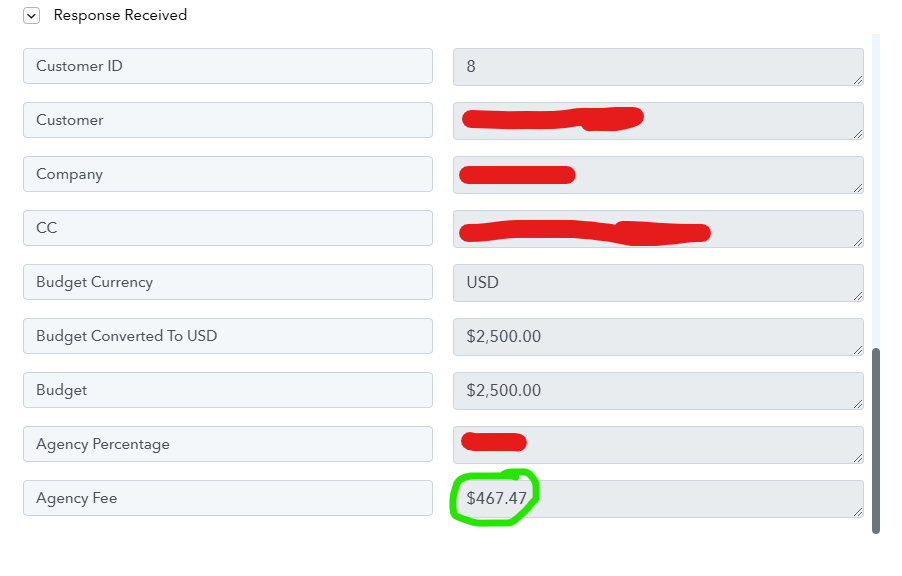
You can see above that this is the webhook response received. Everything here is correct. Circled in green is the number I need passed into the invoice.
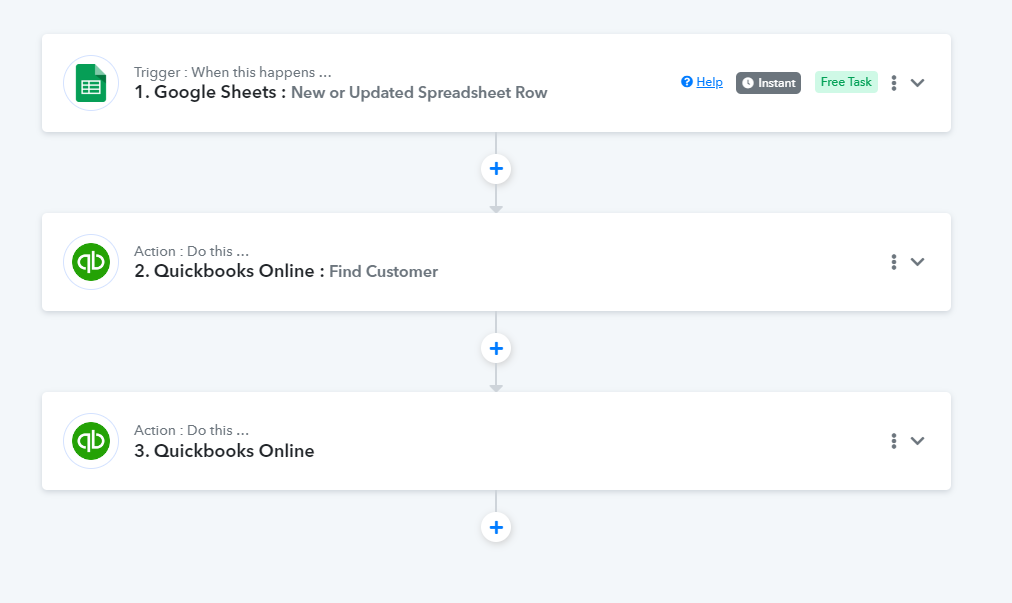
Also above you can see the workflow includes a google sheet which has the client IDs and emails and then searches for them in step two and then creates the invoice in step three.
With all that set up, here are some examples of mismatched information when I press test and save:
1.) Here's the parameter for date that I have linked to the Google Sheet:
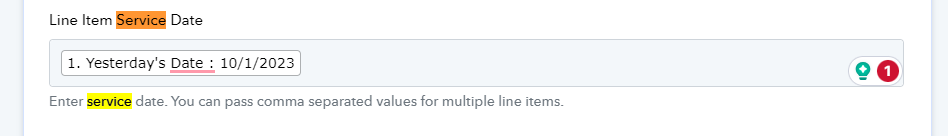
You can see in the received response that it did not send through correctly

2.) Another example of the line item amount:
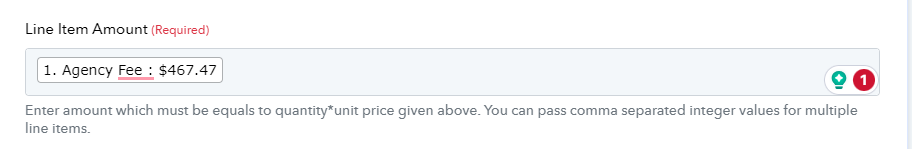
And here's what shows in the received response after hitting Save and test...

This is the line item in Quickbooks...
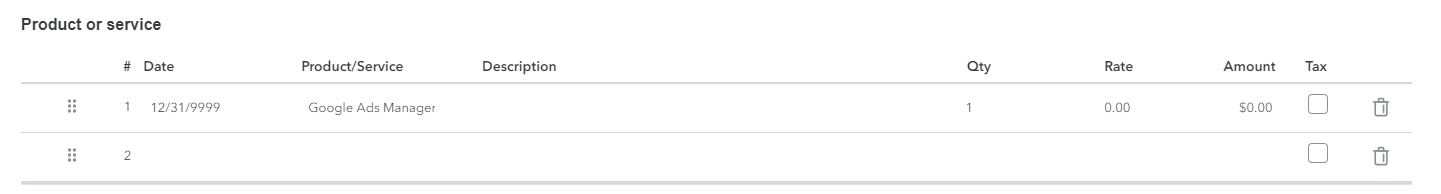
It created the right invoice number, for the right customer, with the right sales term, right quantity but it messes up date and amount. Why is that?
The plan is that I go into the sheet on the first of every month and update the invoice number row and that should trigger pabbly to pass the agency fee owed to QuickBooks where I can review and send.
However, starting last month, the agency fee column in my google ads is not passing through, instead it just puts $0 in every invoice. It's also notable that the data of service is also not passing through correctly.
You can see above that this is the webhook response received. Everything here is correct. Circled in green is the number I need passed into the invoice.
Also above you can see the workflow includes a google sheet which has the client IDs and emails and then searches for them in step two and then creates the invoice in step three.
With all that set up, here are some examples of mismatched information when I press test and save:
1.) Here's the parameter for date that I have linked to the Google Sheet:
You can see in the received response that it did not send through correctly
2.) Another example of the line item amount:
And here's what shows in the received response after hitting Save and test...
This is the line item in Quickbooks...
It created the right invoice number, for the right customer, with the right sales term, right quantity but it messes up date and amount. Why is that?

