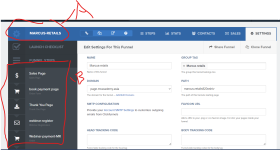market think
Member
Hello Everyone, here is my question:
1. I want to connect between Clickfunnel to my google sheet
2. Inside my clickfunnel acc, i got one funnel with different step, and each step is serving different purpose, it shall record in different google sheet
3. But somehow, the pabbly webhook is captured all the data from one funnel, which means all my step in the funnel will be capture and record in one google sheet
4. So my questions is how can i separate different funnel step to different google sheet?
Thank you
1. I want to connect between Clickfunnel to my google sheet
2. Inside my clickfunnel acc, i got one funnel with different step, and each step is serving different purpose, it shall record in different google sheet
3. But somehow, the pabbly webhook is captured all the data from one funnel, which means all my step in the funnel will be capture and record in one google sheet
4. So my questions is how can i separate different funnel step to different google sheet?
Thank you