harsh40413
Member
Hey everyone,
I recently integrated Gmail with Pabbly automation, and it seems to be functioning correctly. I'm getting success messages stating "message sent successful" and it shows I have emails remaining for the day. Additionally, Gmail's "sent" folder confirms the emails were sent. However, these emails are nowhere to be found in my recipient's inbox.
Is there a potential issue here, or am I missing something?
Here's what I've observed:
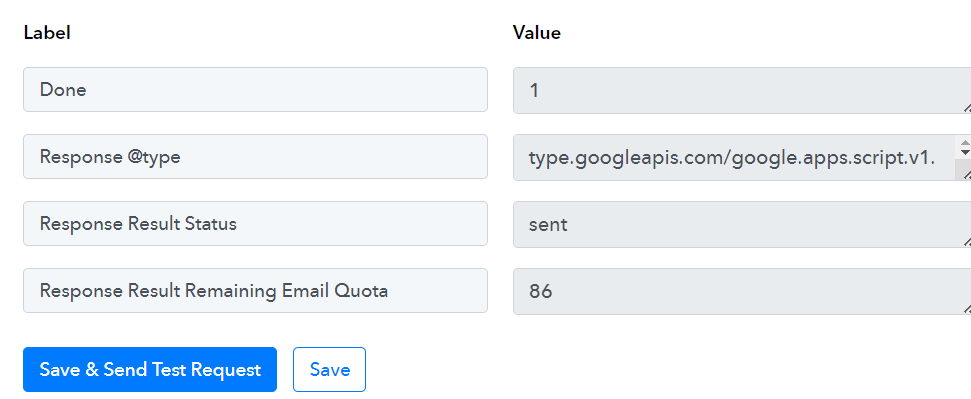
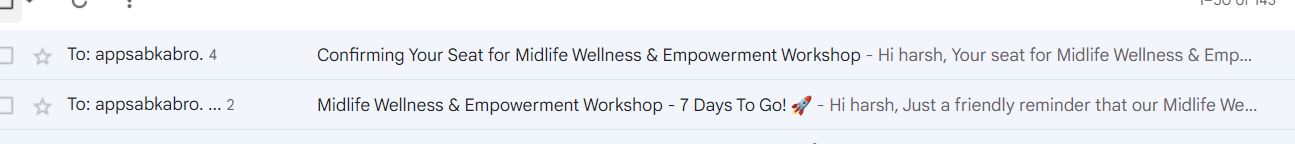
I recently integrated Gmail with Pabbly automation, and it seems to be functioning correctly. I'm getting success messages stating "message sent successful" and it shows I have emails remaining for the day. Additionally, Gmail's "sent" folder confirms the emails were sent. However, these emails are nowhere to be found in my recipient's inbox.
Is there a potential issue here, or am I missing something?
Here's what I've observed:
- Pabbly: Success message ("message sent successful") with remaining email quota.
- Gmail: Emails appear in the "Sent" folder.
- Recipient Inbox: Emails are missing.

