What is pausing the subscription?
Pausing a subscription typically refers to temporarily suspending or putting on hold a customer's recurring subscription plan. This feature can be useful for various reasons, such as accommodating a customer's temporary absence or addressing their specific needs.
To initiate a subscription pause, follow these steps:
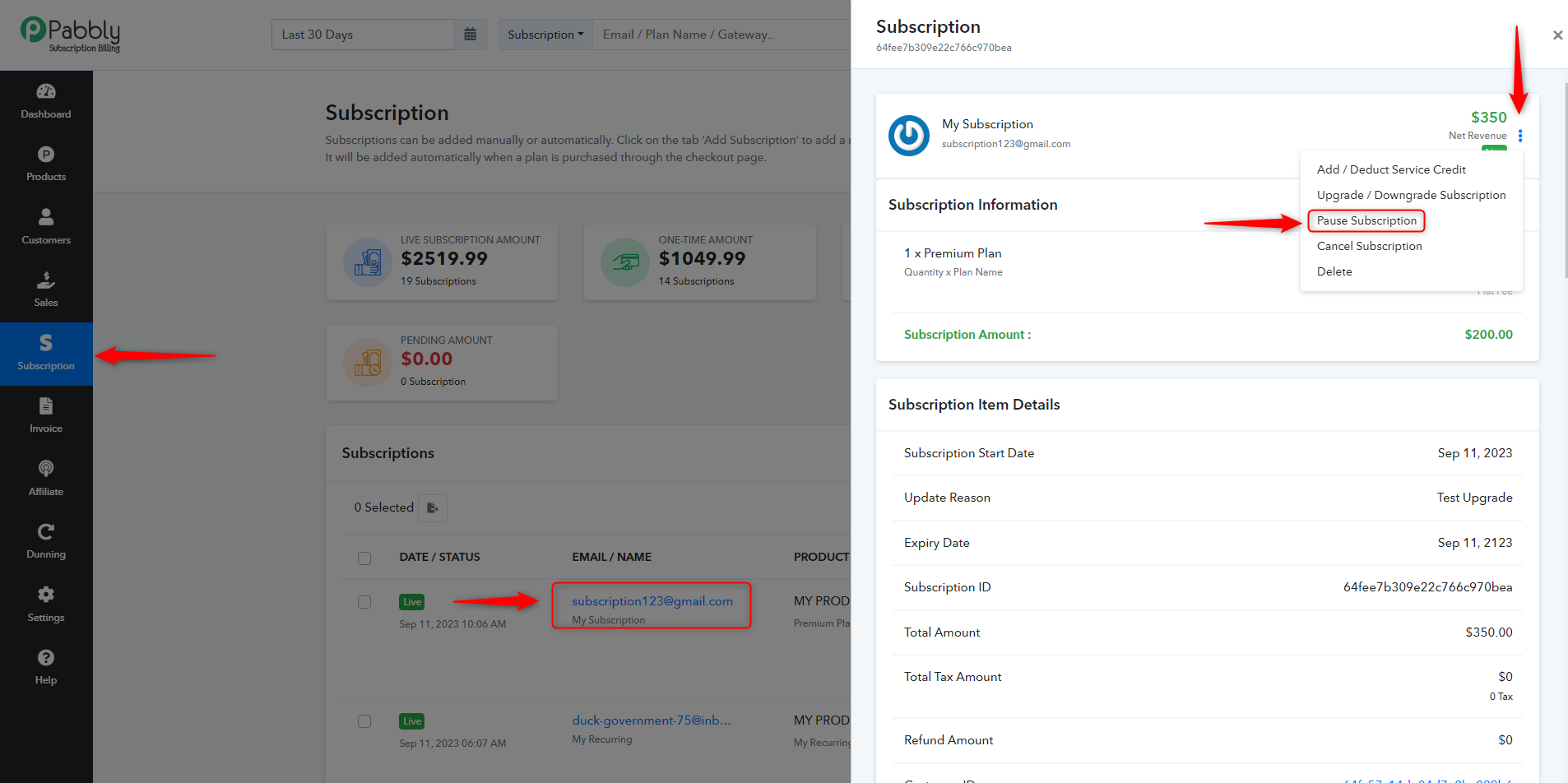
After selecting the 'Pause Subscription' option, you will be directed to the following page. Here, you can enter the required details to proceed with pausing the subscription:
When do you want to pause the subscription ?
• While paused, the subscription will not be retried at the next billing date
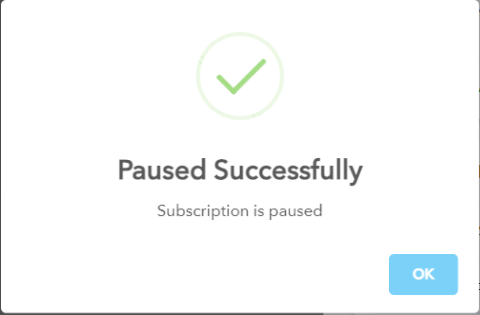
Please note: The 'Pause Subscription' option is exclusively available for live subscriptions. It is not applicable for one-time and pending subscriptions.
In the case of PayPal and Razorpay subscriptions, please be aware that the 'Pause Subscription at the end of the current term' feature will not function as intended.
Pausing a subscription typically refers to temporarily suspending or putting on hold a customer's recurring subscription plan. This feature can be useful for various reasons, such as accommodating a customer's temporary absence or addressing their specific needs.
To initiate a subscription pause, follow these steps:
- Access the "Subscription" section within your Pabbly Subscription Billing account.
- Click on the customer's email associated with the subscription you wish to pause.
- Then, click on the three vertical dots, as indicated in the screenshot, to access additional options for managing the subscription.
After selecting the 'Pause Subscription' option, you will be directed to the following page. Here, you can enter the required details to proceed with pausing the subscription:
When do you want to pause the subscription ?
- Pause Immediately
- Pause at the end of current term
- Pause on a specific date
- Resume manually
- Resume on a specific date
- No I don't want to charge for a pause period
- Yes I want to charge for a pause period
What will happen once the subscription is paused?
• The subscription will marked as Paused• While paused, the subscription will not be retried at the next billing date
What will happen after the subscription is resumed?
For example: If the billing cycle is 6th January - 6th February, then:-- If the subscription is resumed within the current billing cycle (Before 6th Feb)::
• The subscription will return to Active status
• The subscription will renew and charge would be collected on 6th Feb.
- If the subscription is resumed after current billing cycle(After 6th Feb), example 15th Feb:
• The subscription will return to Active status
• The next payment will be collected on the due date of the next billing cycle (6th March).
Please note: The 'Pause Subscription' option is exclusively available for live subscriptions. It is not applicable for one-time and pending subscriptions.
In the case of PayPal and Razorpay subscriptions, please be aware that the 'Pause Subscription at the end of the current term' feature will not function as intended.
Last edited by a moderator:
