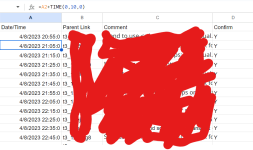mrfernando
Member
I have scheduled Reddit comments on google sheets and even added the new pabbly webhook, send rows every minute. The comment does not appear at the scheduled time and date, however during the testing phase it does?
According to the history, all data has been successfully sent? Can you please advise? Thanking you for your support.
According to the history, all data has been successfully sent? Can you please advise? Thanking you for your support.