Hi team. We are trying to send a SMS via respond.io.
When a guest books our property 24hrs before /after they arrive we I want to send them a welcome SMS.
We have successfully done the webhook to pull the data from our system however when we search for contact on respond.io with telephone number respond.io dosent provide us with the ID needed to send a SMS.
The phone number is going to be different each time so I can't even put my own contact number in in order to bring up the field to map it to send a text message. Hopefully this makes sense.
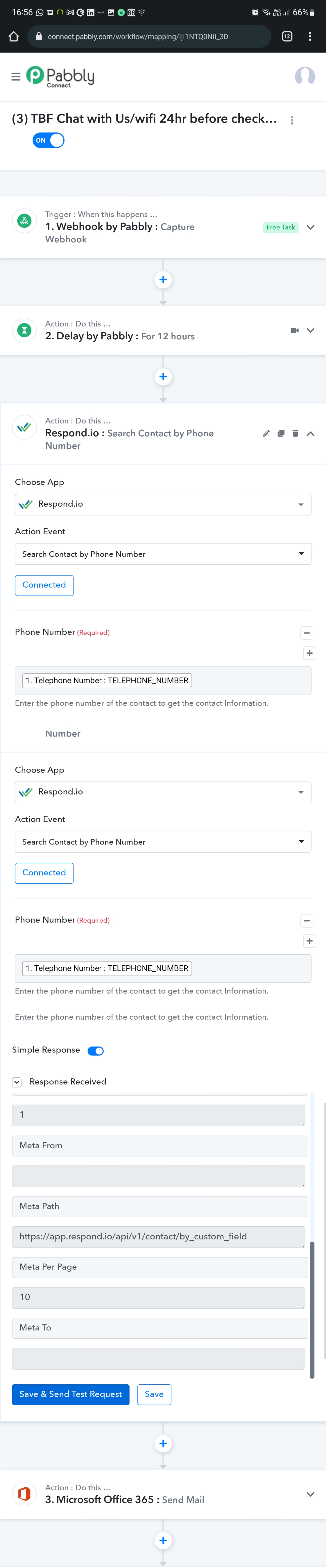
When a guest books our property 24hrs before /after they arrive we I want to send them a welcome SMS.
We have successfully done the webhook to pull the data from our system however when we search for contact on respond.io with telephone number respond.io dosent provide us with the ID needed to send a SMS.
The phone number is going to be different each time so I can't even put my own contact number in in order to bring up the field to map it to send a text message. Hopefully this makes sense.



