Zel Giron
Member
I am using Pabbly connect to send information from a specific folder in "Infinity" to "Simvoly", this action is triggered when we add the email address of the customer. However, everything goes fine until I use the action "Get an Item" because everytime Pabbly retrieves the information from Infinity is in a different order, therefore, I cannot map the next step correctly. For example:
The 1st time the information is retrieved with this order: booking number, customer name, check in date, phone number, email address.
The 2nd time the information is retrieved in a different order: customer name, check in date, phone number, email address, booking number.
For that reason when I map the next step it works perfectly for the "save and test" option inside Pabbly but when the action is executed again, since the information is in a different order, the whole workflow fails.
The image below is the information provided in the "data output" of the execution.
Pay attention to: sort order and atribute names
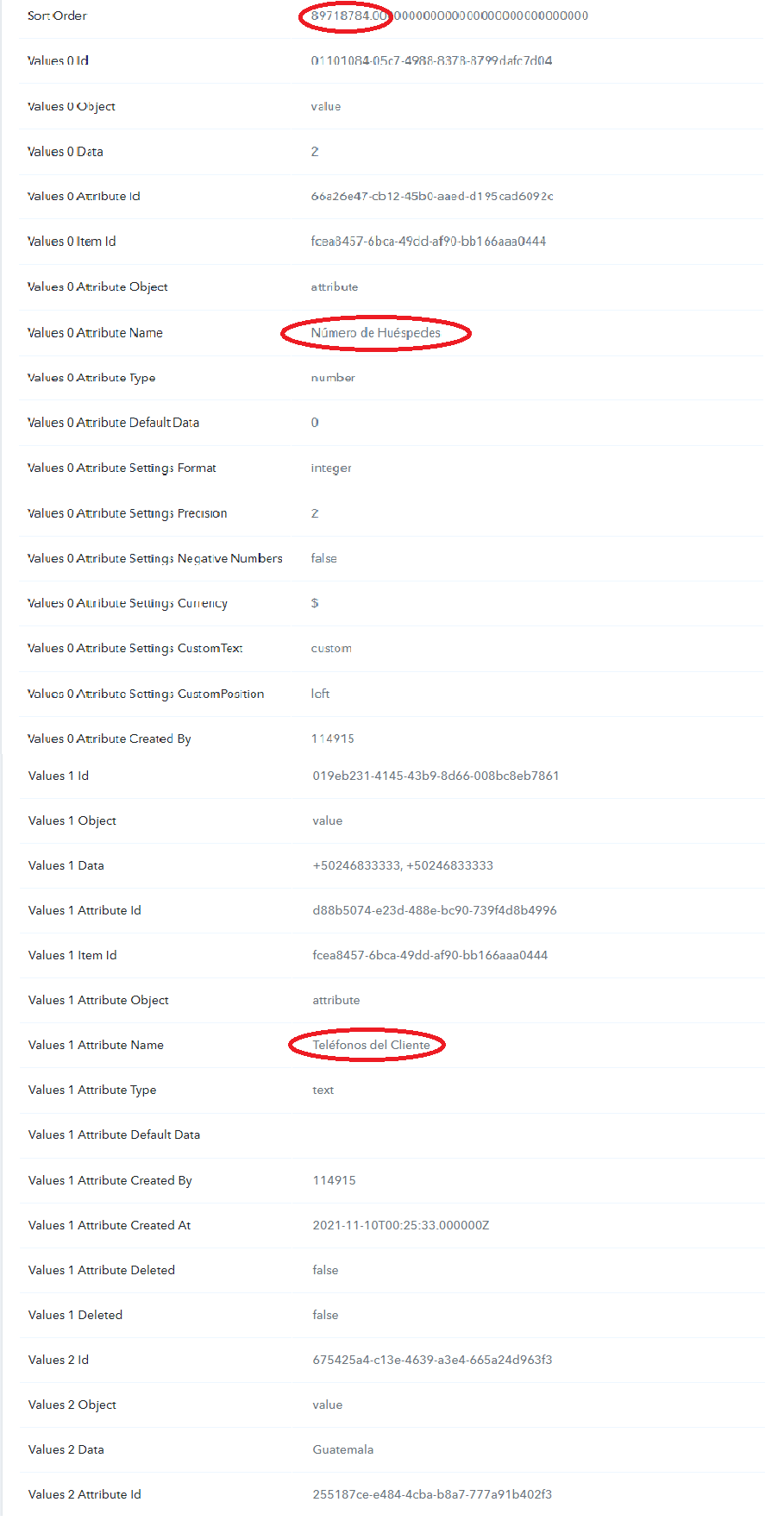
Now take a look at another item information, retrieved with the same action which is: "Get item"
It has the same "sort order number" but the atributes are in a different order.
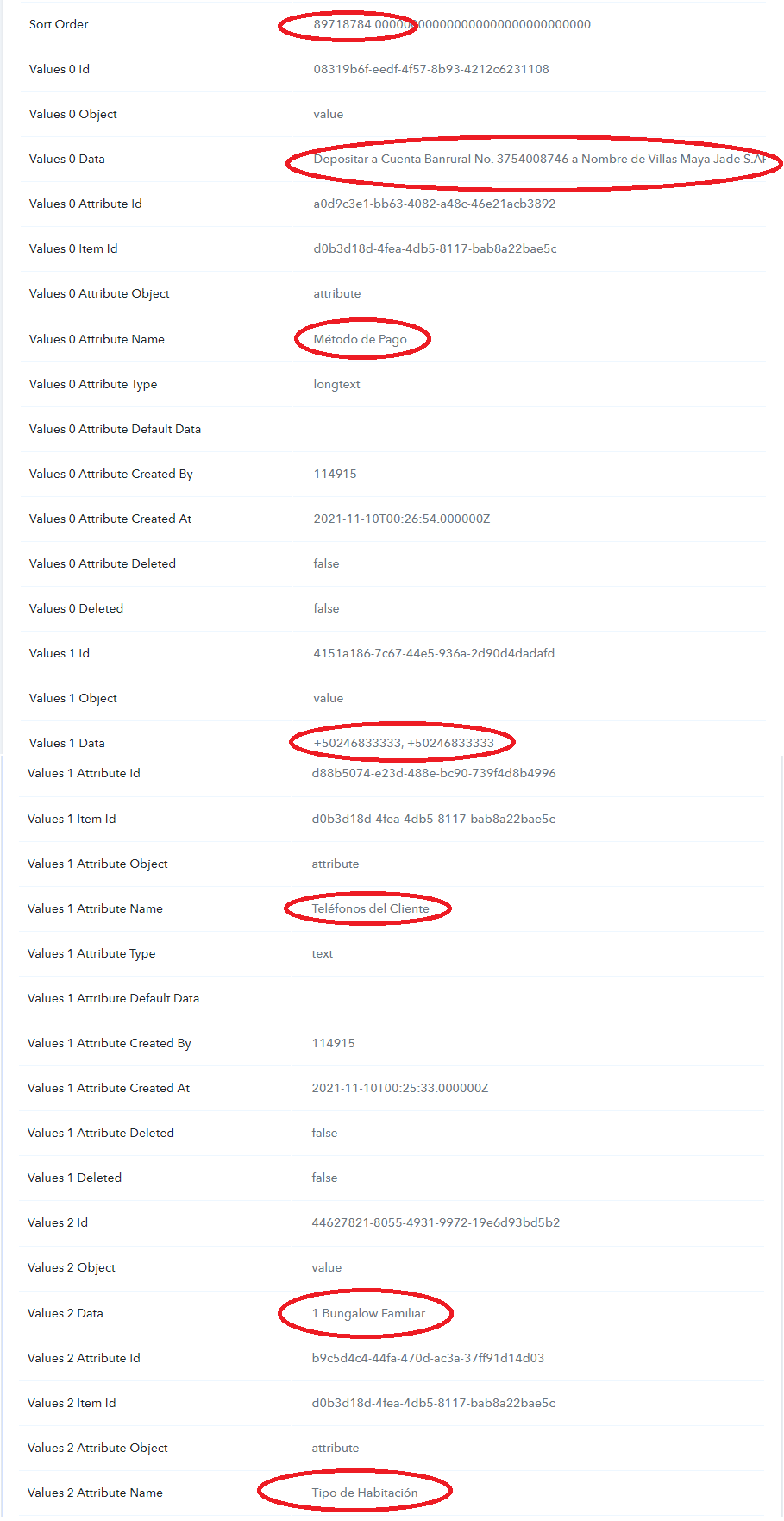
The workflow name is "Add an Email Infinity - Simvoly / Maya Jade"
Please help me to know how to map the next step despite the order of the information retrieved from Infinity.
The 1st time the information is retrieved with this order: booking number, customer name, check in date, phone number, email address.
The 2nd time the information is retrieved in a different order: customer name, check in date, phone number, email address, booking number.
For that reason when I map the next step it works perfectly for the "save and test" option inside Pabbly but when the action is executed again, since the information is in a different order, the whole workflow fails.
The image below is the information provided in the "data output" of the execution.
Pay attention to: sort order and atribute names
Now take a look at another item information, retrieved with the same action which is: "Get item"
It has the same "sort order number" but the atributes are in a different order.
The workflow name is "Add an Email Infinity - Simvoly / Maya Jade"
Please help me to know how to map the next step despite the order of the information retrieved from Infinity.

