Just want to understand more on this:
1) What is the purpose of all the trigger event (issued moved, deleted, transitioned, updated)? why i am asking this is because from what i understand, the condition of trigger is set in the jira side and not in pabbly. One the condition is meet in the jira, jira will trigger to post the ticket to pabbly. So, fopr pabbly whether there is an changes to the ticket in jira, pabbly wont be able to see it or detect it. Therefore, for Pabbly, its just purely receiving whatever data coming from jira side.
2) last night i set the trigger condition in jira to do a "POST" to pabbly when the following condition is meeting:
a) ticket is created
b) assignee column is filled
But however, pabbly is still receiving the ticket from jira despite condition (b) is meet. Do you know why?
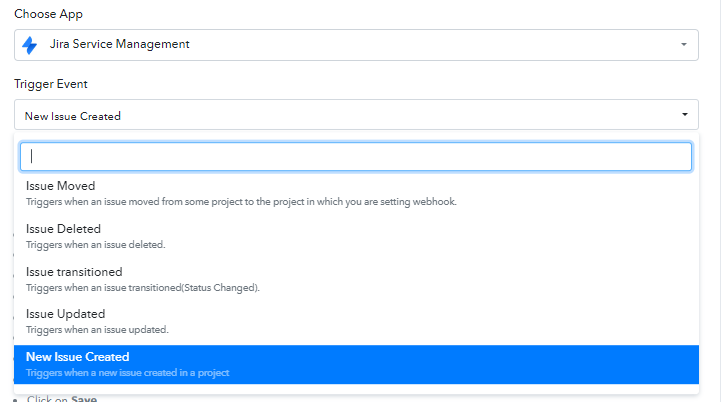
1) What is the purpose of all the trigger event (issued moved, deleted, transitioned, updated)? why i am asking this is because from what i understand, the condition of trigger is set in the jira side and not in pabbly. One the condition is meet in the jira, jira will trigger to post the ticket to pabbly. So, fopr pabbly whether there is an changes to the ticket in jira, pabbly wont be able to see it or detect it. Therefore, for Pabbly, its just purely receiving whatever data coming from jira side.
2) last night i set the trigger condition in jira to do a "POST" to pabbly when the following condition is meeting:
a) ticket is created
b) assignee column is filled
But however, pabbly is still receiving the ticket from jira despite condition (b) is meet. Do you know why?

