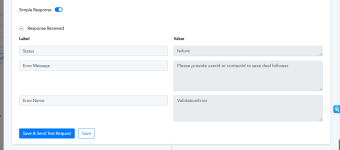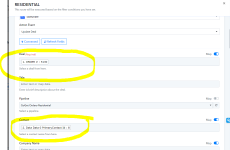Devin Morris
Member
I have a few workflows where I run a deal search and the system can locate the deal, however when I try to update a deal , using the search data, the workflow fails. what am I doing wrong?
Please look at examples
Folder: Driver Check In
Both workflows TOOKAN / DELIVERY COMPLETE and DRIVER CHECK IN & ADD ? DEDUCT REWARDS are not properly connecting to the searched deal, so that updates can be made.
Please assist.
Thank you
Devin
Please look at examples
Folder: Driver Check In
Both workflows TOOKAN / DELIVERY COMPLETE and DRIVER CHECK IN & ADD ? DEDUCT REWARDS are not properly connecting to the searched deal, so that updates can be made.
Please assist.
Thank you
Devin