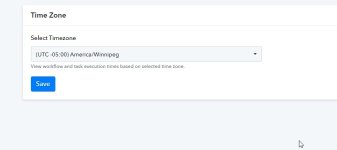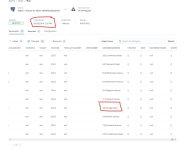andrewstrealtor
Member
- Your Task History ID
- IjU3NmMwNTZlMDYzMzA0MzQ1MjY0NTUzMTUxMzI1MTY2NTQzNiI_3D_pc
I am trying to trace some issue and I'm seeing that my workflows are not triggering when the webhook is sent. This one example ran 4 hour late today. Why is this happening?
In the attached images, I am showing you that the time zone is set correctly both in Pabbly and in my system sending the webhooks. The webhook was sent at 2:10pm but wasn't logged as received until 6:10pm. I have no idea when it actually ran and whether or not the issue is not whether it ran on time or not or if the time zone setting isn't applying and all the times are wrong.
Also in the photos I'm showing the time code of when the webhook was sent and when the workflow initial trigger step started after receiving the webhook. My system would not have sent the webhook again which means although it was sent at 2:10pm, your system is saying it didn't start until 4 horus later.
I'm also trying to find another workflow in the history since I'm not seeing the result of it having run even though I sent the webhook at 4:10pm and this is where I found the other issue of workflows now not running or running late. What is going on and why did this happen? Is this going to continue to happen?
In the attached images, I am showing you that the time zone is set correctly both in Pabbly and in my system sending the webhooks. The webhook was sent at 2:10pm but wasn't logged as received until 6:10pm. I have no idea when it actually ran and whether or not the issue is not whether it ran on time or not or if the time zone setting isn't applying and all the times are wrong.
Also in the photos I'm showing the time code of when the webhook was sent and when the workflow initial trigger step started after receiving the webhook. My system would not have sent the webhook again which means although it was sent at 2:10pm, your system is saying it didn't start until 4 horus later.
I'm also trying to find another workflow in the history since I'm not seeing the result of it having run even though I sent the webhook at 4:10pm and this is where I found the other issue of workflows now not running or running late. What is going on and why did this happen? Is this going to continue to happen?