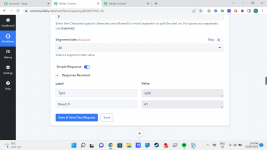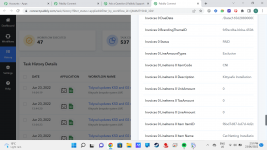Hello!
Thank you for your continuing support.
My Xero invoice automation is not picking up on line item price. I noticed a discrepancy between the fields available in the editor, and those visible in the history.
I am trying to pass the line item cost from the sheet, onto an invoice in xero:

In the above screenshot, we see that the split has specified 0 1 : 41 but it's only receiving 0.
The value is not passing through to Xero, as seen here in the history:
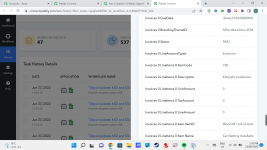
line item unit amount ,is 0
but elsewhere in history we can see that the value has been recorded (629.48) but not passed:
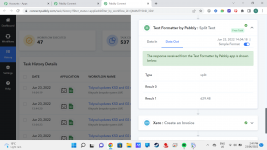
Even though I have selected 01, it has passed 0? I think? can you help?
Thanks as always. Here's the link:
 connect.pabbly.com
connect.pabbly.com
Thank you for your continuing support.
My Xero invoice automation is not picking up on line item price. I noticed a discrepancy between the fields available in the editor, and those visible in the history.
I am trying to pass the line item cost from the sheet, onto an invoice in xero:

In the above screenshot, we see that the split has specified 0 1 : 41 but it's only receiving 0.
The value is not passing through to Xero, as seen here in the history:
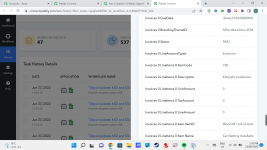
line item unit amount ,is 0
but elsewhere in history we can see that the value has been recorded (629.48) but not passed:
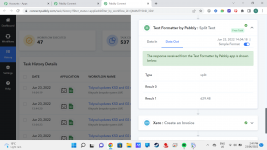
Even though I have selected 01, it has passed 0? I think? can you help?
Thanks as always. Here's the link: