sebwilliams
Member
Hello, we previously asked some questions about ensuring we get the correct screen view from our zoom uploaded to YouTube,
We added a filter as discussed here in this thread: https://forum.pabbly.com/threads/zoom-recordings-to-youtube.13915/
The filter now looks like this, and seems to be performing correctly:
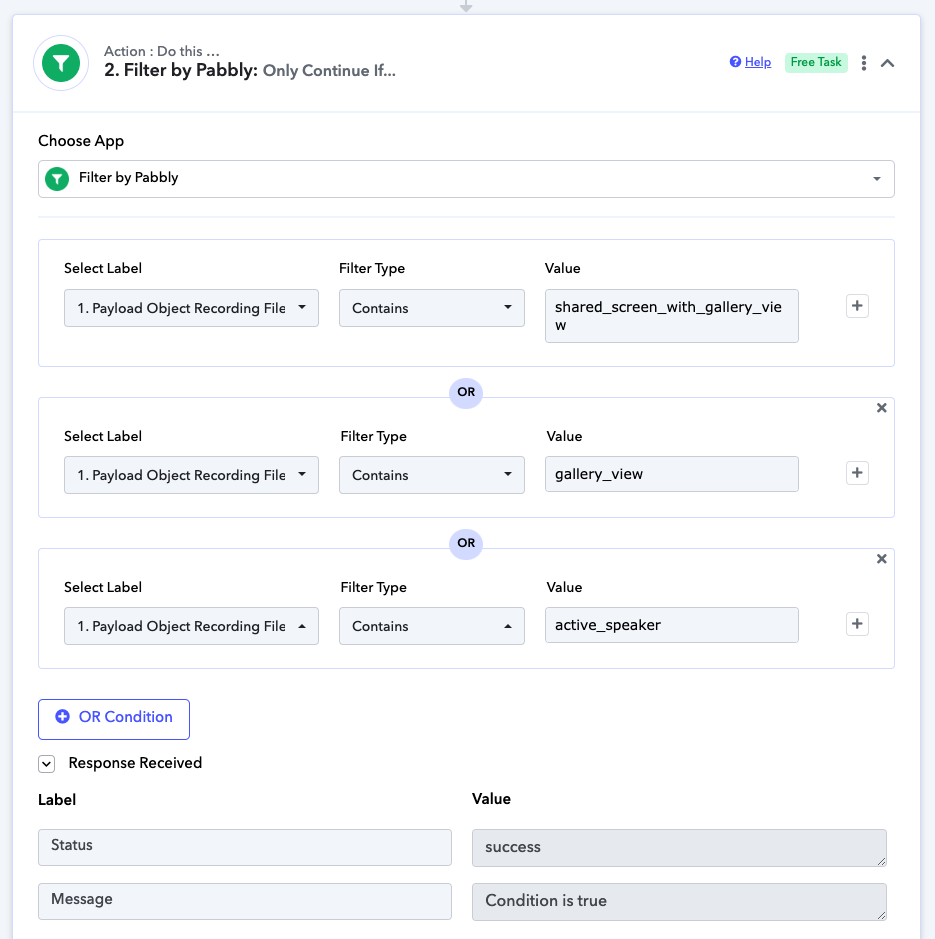
We added in active speaker as an option just to cover all bases (for example, if someone records a zoom meeting by themselves with no guests, there would be no gallery view, etc).
Where we are running into trouble now is with the YouTube Upload, we are getting the following error:

Am I assuming the YouTube Step of the automation is now unable to detect exactly which download URL to use from the filter step? Whilst the filter checks if a shared screen with gallery view, gallery view, or active speaker view is available in the recordings of the zoom meeting - I can't see a way to extract the URL Download of each to provide it to the YouTube Step.
The YouTube Step is setup as follows:
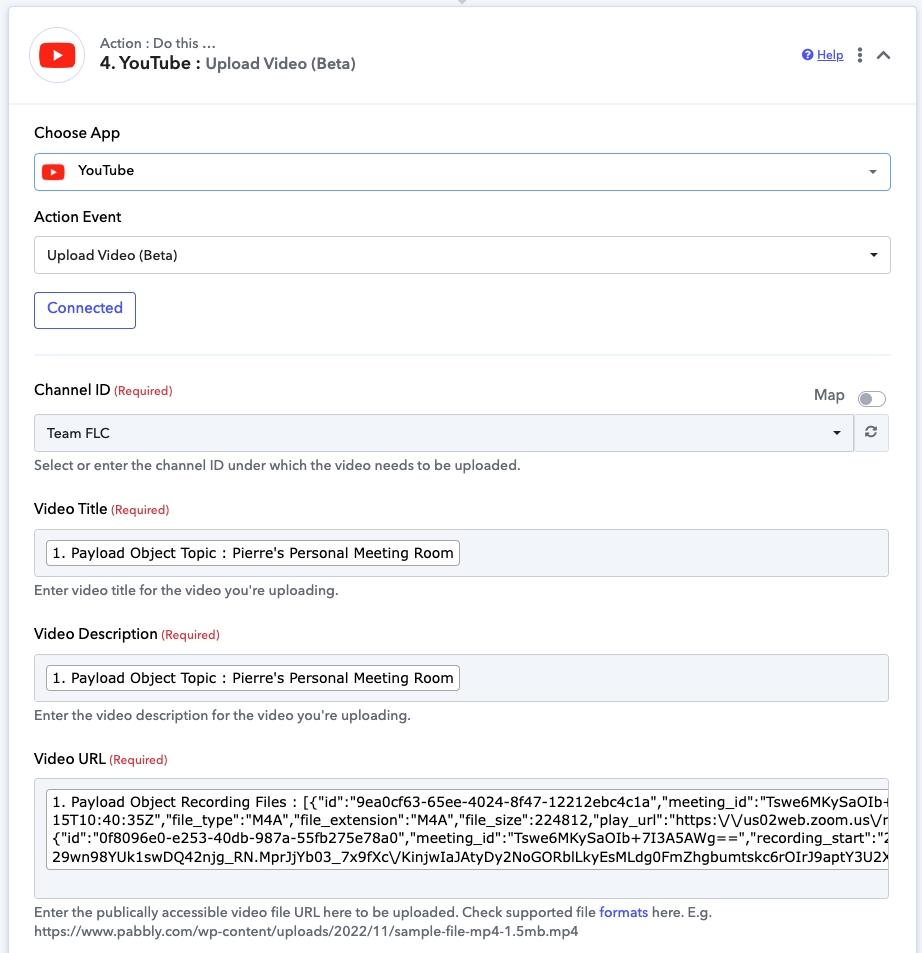
We added a filter as discussed here in this thread: https://forum.pabbly.com/threads/zoom-recordings-to-youtube.13915/
The filter now looks like this, and seems to be performing correctly:
We added in active speaker as an option just to cover all bases (for example, if someone records a zoom meeting by themselves with no guests, there would be no gallery view, etc).
Where we are running into trouble now is with the YouTube Upload, we are getting the following error:
Am I assuming the YouTube Step of the automation is now unable to detect exactly which download URL to use from the filter step? Whilst the filter checks if a shared screen with gallery view, gallery view, or active speaker view is available in the recordings of the zoom meeting - I can't see a way to extract the URL Download of each to provide it to the YouTube Step.
The YouTube Step is setup as follows:

