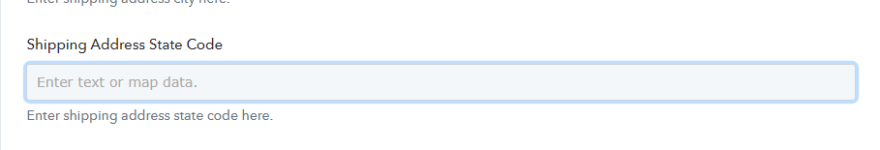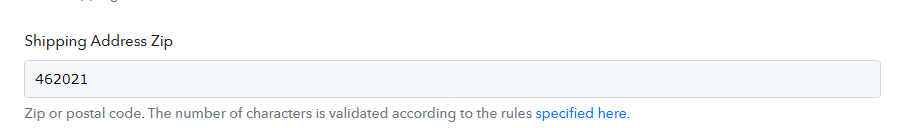To add multiple line items for Coupon IDs, Addons in Create Subscription action then follow the steps given below -
1. Hover on the top right of Shipping Address Validation Status field.
2. Click on the "+" button as shown below -
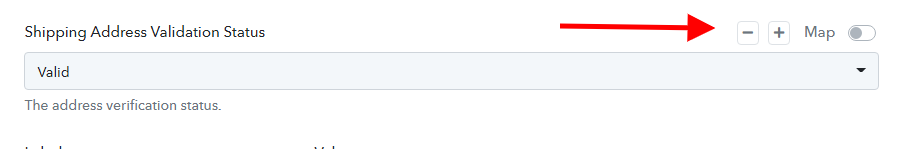
Label and Values field input field will appear.
3. For multiple line Items the indexing will change as per line item for e.g. suppose if there are two line item then for first line item lindexing will be zero, for second line item indexing will be 1.
You can get coupon and addon IDs from List Coupons and List Addons respectively.
For Coupons
Line Item 1
Label Value
coupon_ids[0] TESTCOUPON123
Line Item 2
Label Value
coupon_ids[1] cbdemo_holiday
and so on for other line items in coupons
For Addons
Line Item 1
Label Value
addons[id][0] test-satya-addon
addons[quantity][0] 1
addons[trial_end][0] 1667713328 -----> timestamp in sec
addons[unit_price][0] 1000
Line Item 2
Label Value
addons[id][1] test-satya-addon
addons[quantity][1] 2
addons[trial_end][1] 1667713328 -----> timestamp in sec
addons[unit_price][1] 2000
and so on for other line items in Addons
Final Request will look something like this
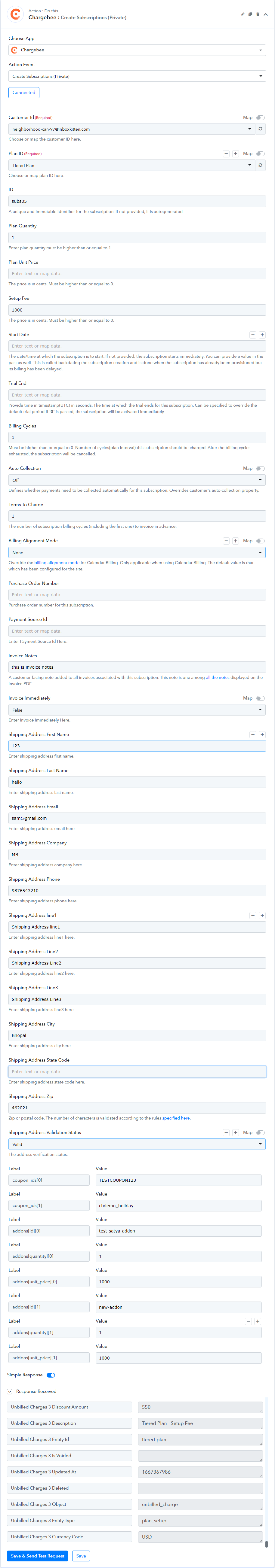
1. Hover on the top right of Shipping Address Validation Status field.
2. Click on the "+" button as shown below -
Label and Values field input field will appear.
3. For multiple line Items the indexing will change as per line item for e.g. suppose if there are two line item then for first line item lindexing will be zero, for second line item indexing will be 1.
You can get coupon and addon IDs from List Coupons and List Addons respectively.
For Coupons
Line Item 1
Label Value
coupon_ids[0] TESTCOUPON123
Line Item 2
Label Value
coupon_ids[1] cbdemo_holiday
and so on for other line items in coupons
For Addons
Line Item 1
Label Value
addons[id][0] test-satya-addon
addons[quantity][0] 1
addons[trial_end][0] 1667713328 -----> timestamp in sec
addons[unit_price][0] 1000
Line Item 2
Label Value
addons[id][1] test-satya-addon
addons[quantity][1] 2
addons[trial_end][1] 1667713328 -----> timestamp in sec
addons[unit_price][1] 2000
and so on for other line items in Addons
Final Request will look something like this
Attachments
Last edited: