Hello,
I did a Woo > Pabbly > Trello integration for an ecommerce site which has many different addons to their products. Here's the site FYR:

 dapperdarling.com
dapperdarling.com
While the integration works flawlessly for single products (i.e. Order details are being fetched from Woo to Trello), the challenge is when I'm trying to use an add-on, or purchase multiple products together. Below are two different cases for your reference;
1. I tried purchasing their Precious Charms (their main product they sell)
Missing a link for the photo upload in the Trello Card. (see screenshot below).
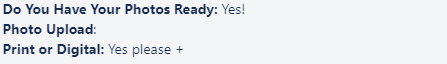
2. I tried placing an an order for a family silhouette + a mama heart necklace
For the Product, it's not separating the different products.
For the silhouette it's missing the additional people that would have their silhouettes made (up to 6) this includes their name + their image (or a yes/no if they have their photos)
Not everyone has photos ready to upload yet, but in this case I did upload them.
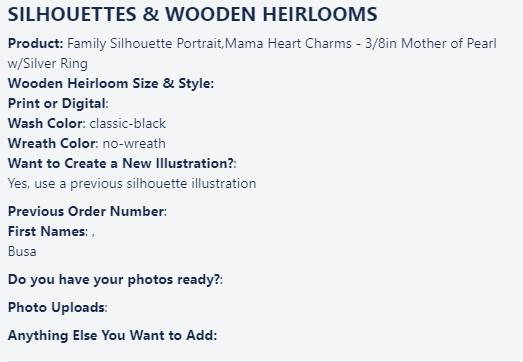
Again, I'm happy with how it is currently working for single products. The rest of it, I'm assuming would be a product by product case. Is there a way to pull a link to the invoice from Woocommerce to add into the cards without trying to code it?
Thanking in anticipation.
Nirveek
I did a Woo > Pabbly > Trello integration for an ecommerce site which has many different addons to their products. Here's the site FYR:

Dapper & Darling | Fine Silhouette Jewelry & Keepsakes
Dapper & Darling specializes in handcrafted silhouette jewelry, and keepsakes. We offer a wide range of keepsakes, including necklaces, earrings, wooden heirlooms and more.
 dapperdarling.com
dapperdarling.com
While the integration works flawlessly for single products (i.e. Order details are being fetched from Woo to Trello), the challenge is when I'm trying to use an add-on, or purchase multiple products together. Below are two different cases for your reference;
1. I tried purchasing their Precious Charms (their main product they sell)
Missing a link for the photo upload in the Trello Card. (see screenshot below).
2. I tried placing an an order for a family silhouette + a mama heart necklace
For the Product, it's not separating the different products.
For the silhouette it's missing the additional people that would have their silhouettes made (up to 6) this includes their name + their image (or a yes/no if they have their photos)
Not everyone has photos ready to upload yet, but in this case I did upload them.
Again, I'm happy with how it is currently working for single products. The rest of it, I'm assuming would be a product by product case. Is there a way to pull a link to the invoice from Woocommerce to add into the cards without trying to code it?
Thanking in anticipation.
Nirveek

