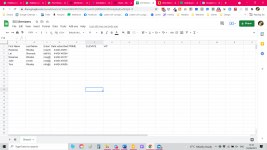Roxy85
Member
Hey all,
I'm new to Pabbly but I have a problem. I have some custom fields on MailChimp that aren't importing to Sheets. I've attached some screenshots but I'm hoping it's self-explanatory. The "active" or "1" that shows in the PRIME, ELEVATE, or VIP column is not being pulled in Google Sheets - and therefore not into Mailerlite!
Is there anything I'm missing here?
Thanks so much!
Roxy
I'm new to Pabbly but I have a problem. I have some custom fields on MailChimp that aren't importing to Sheets. I've attached some screenshots but I'm hoping it's self-explanatory. The "active" or "1" that shows in the PRIME, ELEVATE, or VIP column is not being pulled in Google Sheets - and therefore not into Mailerlite!
Is there anything I'm missing here?
Thanks so much!
Roxy