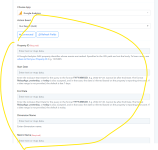alaa bebar
Member
how can send data from my Google Sheets to Google Analytics?
should I build a custom API request with get call option?
here's the workflow I'm trying to set: https://connect.pabbly.com/workflow/mapping/IjU3NjUwNTZhMDYzNzA0MzU1MjZmNTUzZDUxMzEi_pc
it is not complete fro, where should I get the command for that and there a build in application un pabbly alternately.
should I build a custom API request with get call option?
here's the workflow I'm trying to set: https://connect.pabbly.com/workflow/mapping/IjU3NjUwNTZhMDYzNzA0MzU1MjZmNTUzZDUxMzEi_pc
it is not complete fro, where should I get the command for that and there a build in application un pabbly alternately.