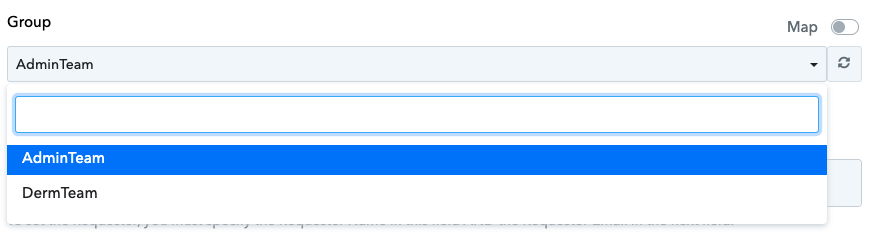quangnguyen
Member
In my Zendesk work flow, when new tickets come to the board, it should be in "New" status which is not assigned to anyone. But now the connection asks me to choose at least one group, then it assigned to a person by default. How to leave these fields blank. Thank you very much for your help