Hi,
The Date and time that have been generated from the website using website custom forms are not working properly, all the dates and times are coming at the same time and date for all the leads submitted. For example, I am sharing an image for your better understanding.
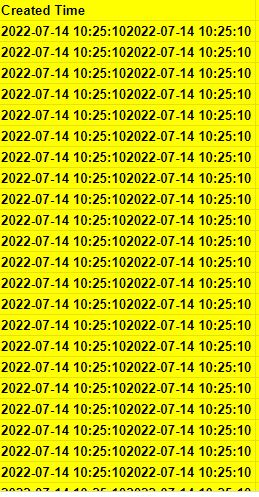
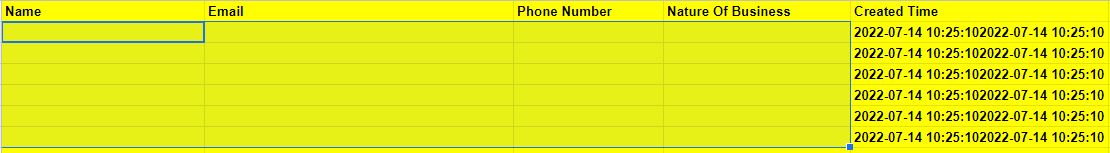
This is the google sheet I use to get the submitted leads into it from website form submissions. You can clearly see the under-created time, the same time and date are getting repeated for all the new submissions. Kindly help me to solve this issue immediately.
The Date and time that have been generated from the website using website custom forms are not working properly, all the dates and times are coming at the same time and date for all the leads submitted. For example, I am sharing an image for your better understanding.
This is the google sheet I use to get the submitted leads into it from website form submissions. You can clearly see the under-created time, the same time and date are getting repeated for all the new submissions. Kindly help me to solve this issue immediately.

