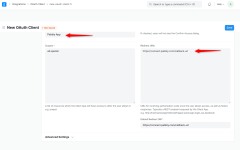How to create Oauth App in ERP Next
1. Login to your ERP Next account.2. Navigate to integrations > Oauth Client .
3. Click on +Add Oauth Client button.
4. Provide App Name, Default Redirect URL & Redirect URL as https://connect.pabbly.com/callback-url shown in the image below.
5. Click on Save Button.
6. You will get App Client ID and App Client Secret.
7. Copy & paste the Client ID and Client Secret in the respective field while authentication as shown in the image below.